Override Workflow Prereg Processing
Click here for a PDF version.
During simulations you can review course supply/demand in the Batch Solver Dashboard based off the override action taken.
| Override Action Type | Used in Batch Solver Simulations |
| Defer, Deny, Take No Action | NO |
| Approve | YES |
- Examples:
- Approve: If the student meets the override requirement, go ahead and approve in the override workflow process. This permits students to obtain a seat during the batch simulation process.
- Deny:
- If the student doesn’t/ won’t meet the override request (anything except prerequisite).
- Prerequisite overrides may be denied during preregistration if the Departmental Designee is 100% certain the student will not meet the requisite.
- Students with a denied request will be prompted to remove the course before they can save any new changes to their CRF.
- Defer: If the departmental designee is going to wait until AP, transfer credit, etc. is posted, then go ahead and Defer in the override workflow system. Student will not get a seat during the batch simulation process and treated the same as Deny.
- No Action: Will be treated the same as Deny.
- Finding students with pending overrides:
- Since the solver no longer ‘assumes success’, courses with pending/ deferred/ no action overrides will NOT show up in the batch dashboard. Because the ‘gate’ has not been unlocked for the student to get into the course, the solver will not even try to place the student, thus making it look like the course was never even requested in the Batch Dashboard results.
- Look up students or course in the Registration Workflow, or
- Use the Online Dashboard to look up by course or student:
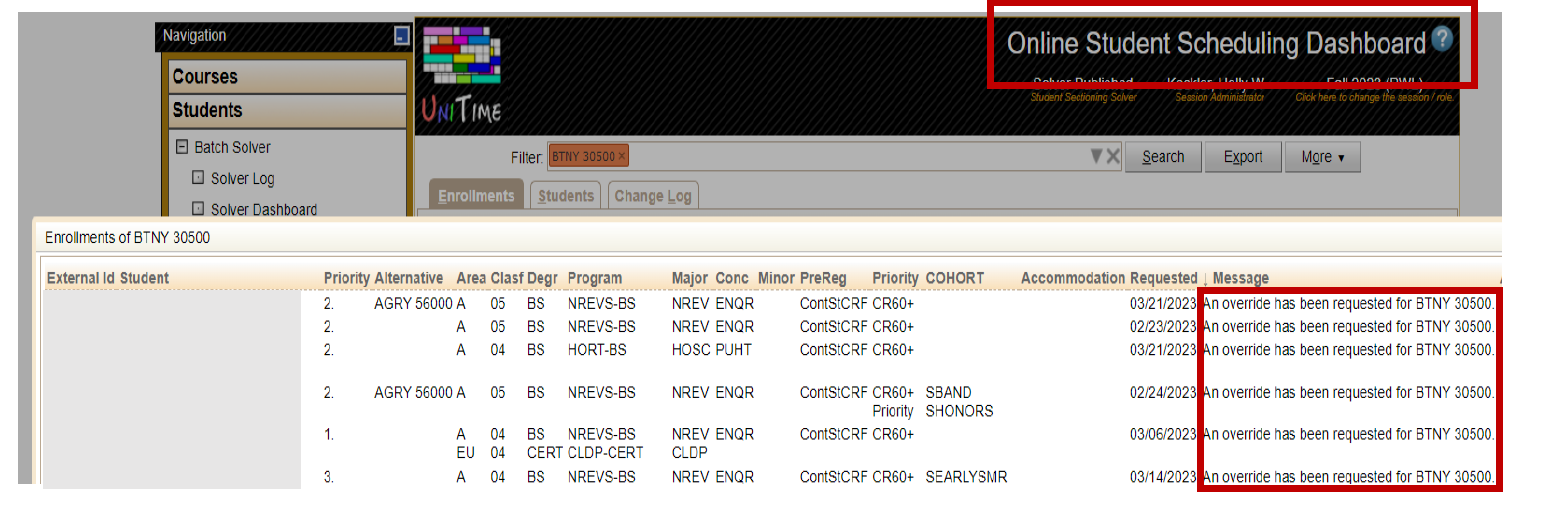
March 24, 2023

