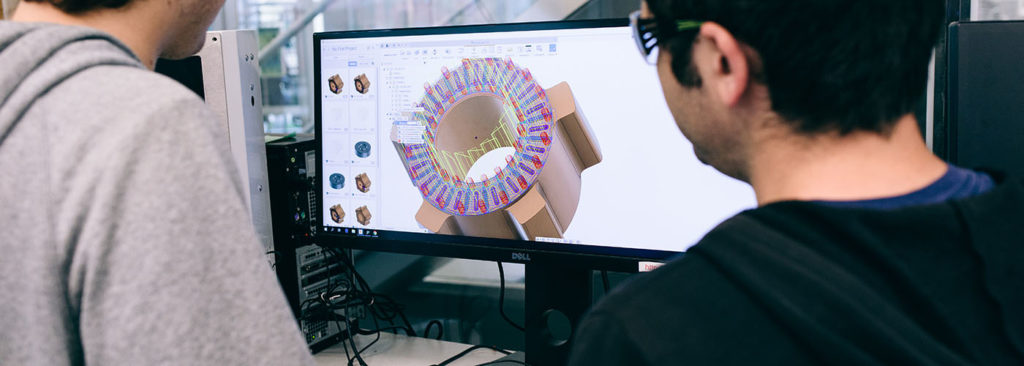
The Bechtel Innovation Design Center has a modern CAD/CAM design studio on the second floor with modern computers full of the latest software.
CAD (Computer Aided Design): Software that allows you to draw a part in 3D space to better visualize features and geometry.
CAM (Computer Aided Manufacturing): Software that allows you to develop a toolpath to manufacture your part in a CNC machine.
For new members, we recommend Fusion 360 by Autodesk. It is available on all computers in the building, upstairs and even at the machines! (It is also available as a free download for students, use your Purdue email for more features). The Bechtel Center also supports Inventor, Solidworks, and CATIA; but all students are required to use Fusion for CAM features like our tool libraries, templates, and more.
The studio is occasionally used for training sessions or presentations, but feel free to come by. Simply log in with your Purdue account and get to work!
CAD/CAM design and machine programming help can be found at Fusion 360 Learn-Support page and the Bechtel Center Machining Resources.
