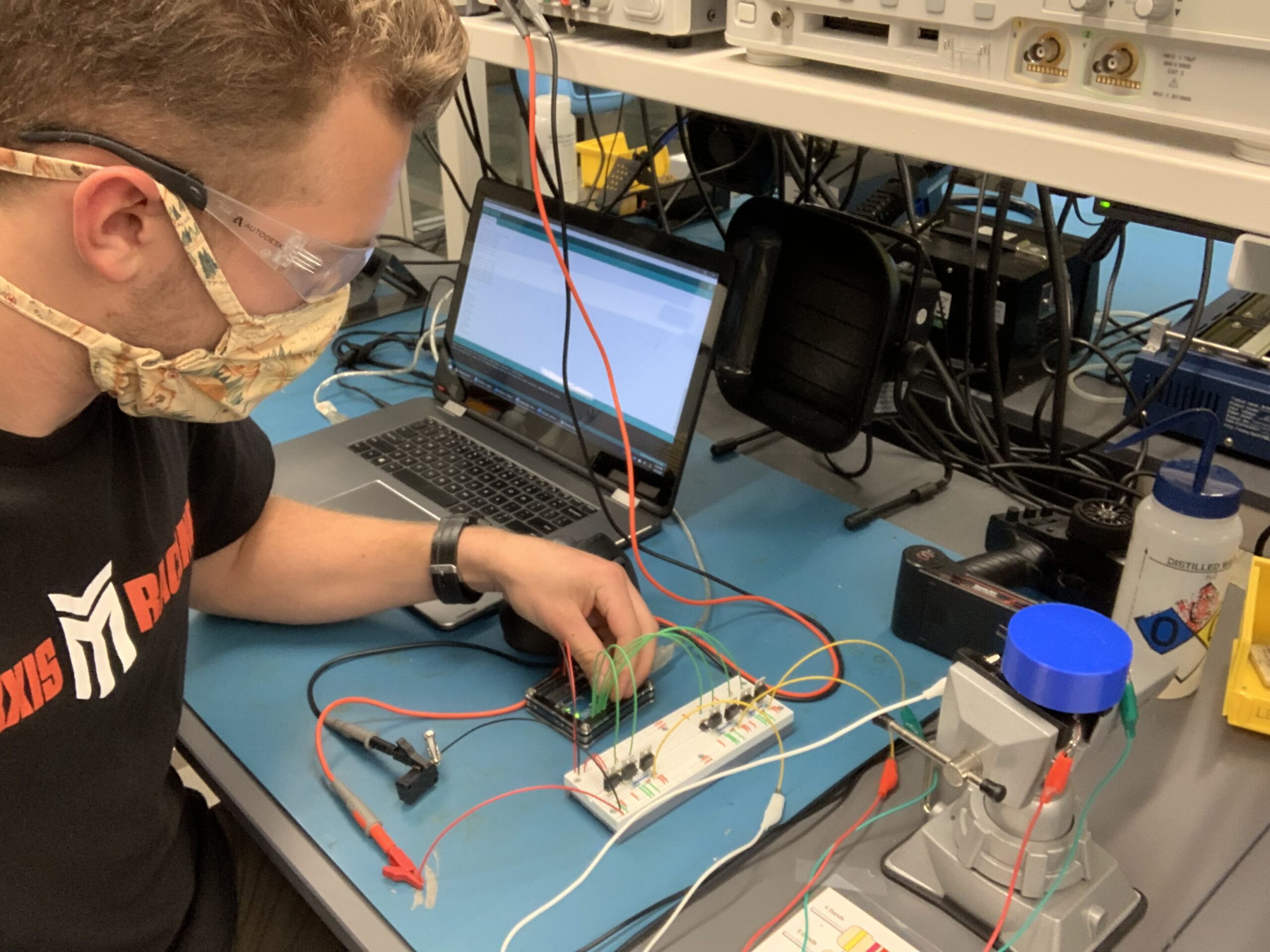From oscilloscopes to soldering stations, we have what you need to create your own circuits, build prototype boards or test and debug what you’ve already built.
For more information on what equipment we have in our labs, check out our Resources page.
What can I do in the Electronics Lab?
Design Support
If you have an idea for a design that needs electronics, be it a Nixie Tube Clock, an audio amplifier or an EV charger and want some assistance developing it
Firmware Development
Take full advantage of modern single-chip computers (microcontrollers), from bare-metal C to Arduino, to make your projects interactive and exciting
Circuit Prototyping / Debugging
Building circuits using a variety of rapid prototyping methods including breadboard, stripboard and air-wiring. Testing and remedying faults in existing circuits
Through Hole Soldering
The classic method of connecting electronics components with wire legs together. Powerful and simple(r) to learn
Custom Printed Circuit Board Design
When you need circuits with any combination of: compact, high-performance, easy to assemble
Surface Mount Soldering
The modern method of soldering to create high frequency / high performance compact circuits. 98% of the time a custom printed circuit board is is required
Example Projects
Proof of Concept 3D-Printed Brushless DC Motor
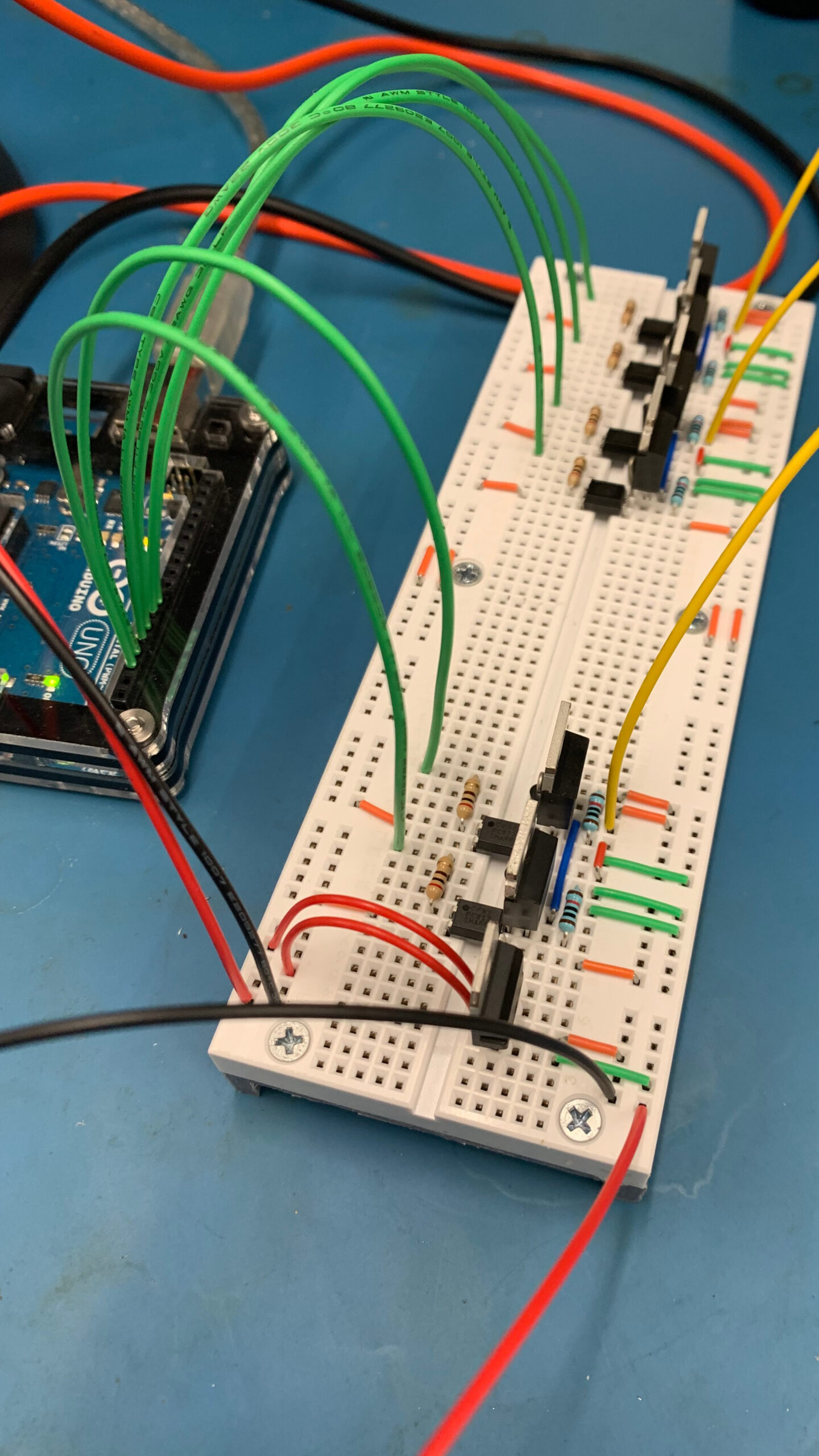
Brushless DC electric motors are standard on electric cars, drones, etc. - anything that is battery powered. They work by a computer controller driving a set of fixed electromagnets around a magnet on an axle causing it to rotate. One of their key advantages is the rotational force is transmitted "touchlessly" by magnetic fields with no physical contact, unlike traditional gears or a belt that wear and have friction.
The parts of this project were:
- 3D-Printed motor frame and cap
- Hand wound electromagnets
- Custom firmware (software) running on an Arduino single-chip computer
- Custom power drive circuit prototyped on breadboard, a flexible "pluggable" electronic system
Design
10 hours - Calculations 5 hours, CAD 3 hours, Circuit Design 2 hours
Firmware Development and Debugging
7 hours - Coding 5 hours, Debugging 2 hours
Printing, Circuit Building & Debugging
8.5 hours - 3D Printing 1.5 hours, Assembly 2 hours, Debugging 5 hours
Cleaning up and 5-minute shop job
15 minutes - clearing and sweeping bench & organizing cable rack
Repair of 100 Gigabit Fiber NVidia Network Cards



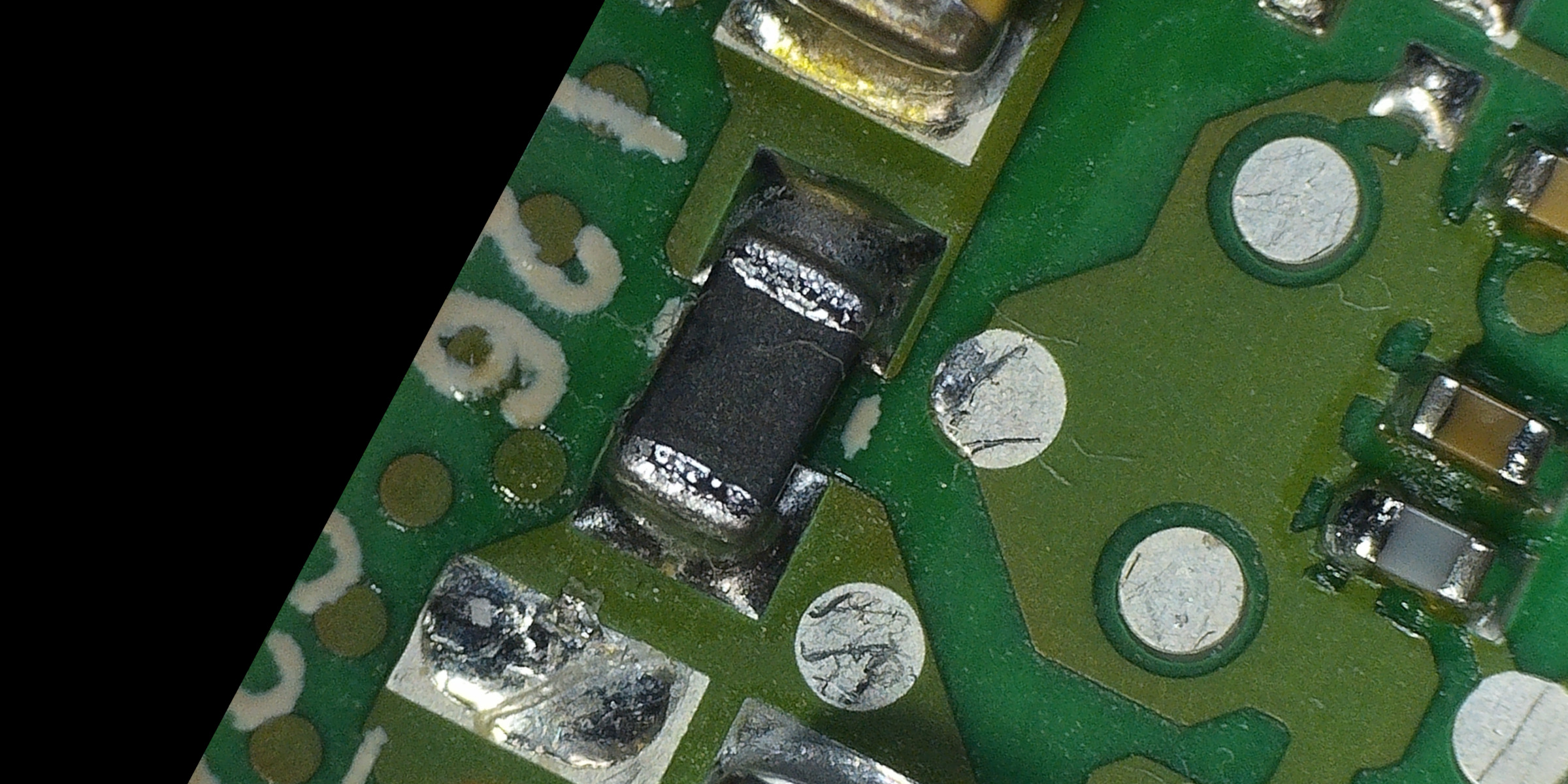
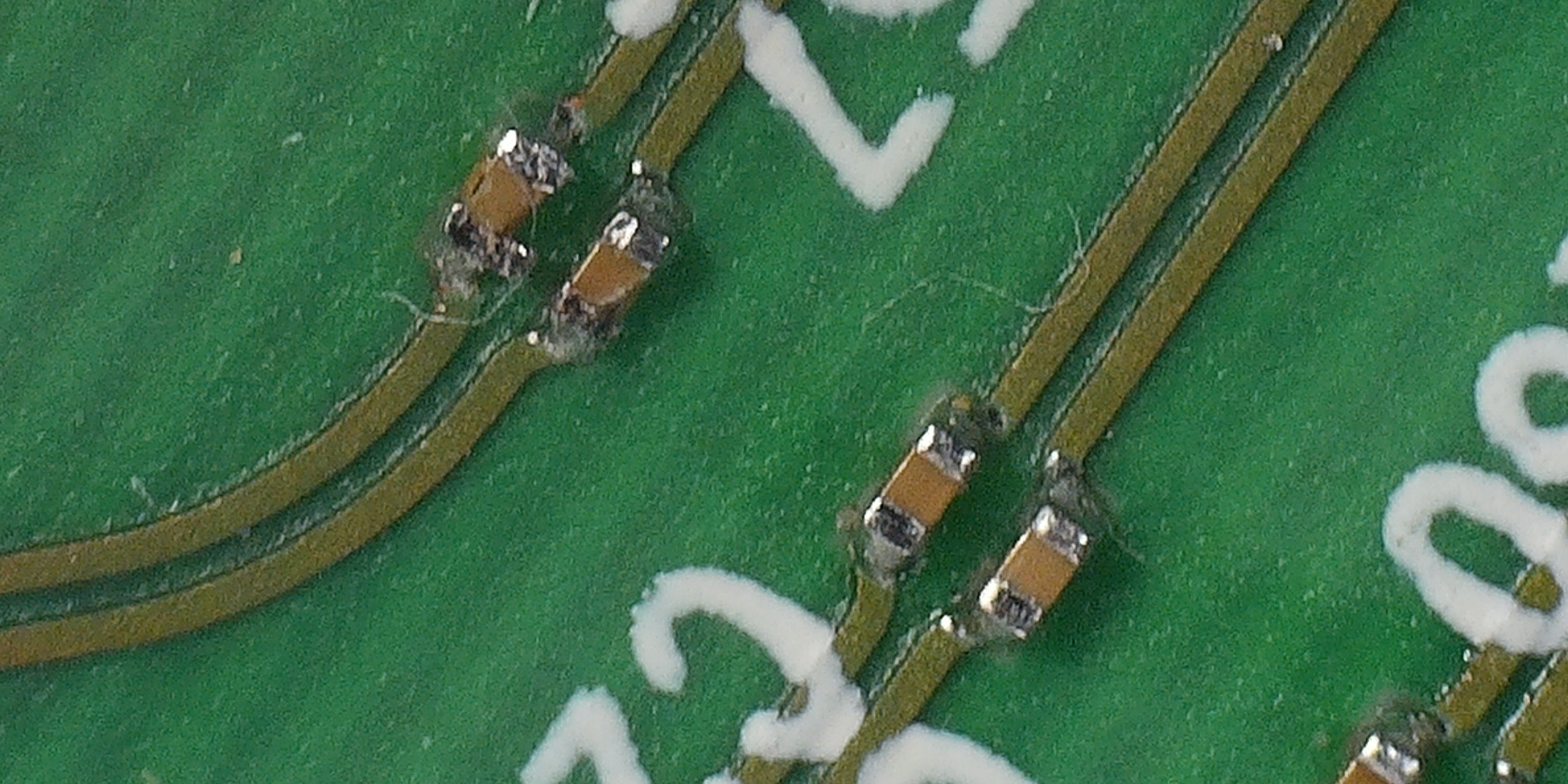
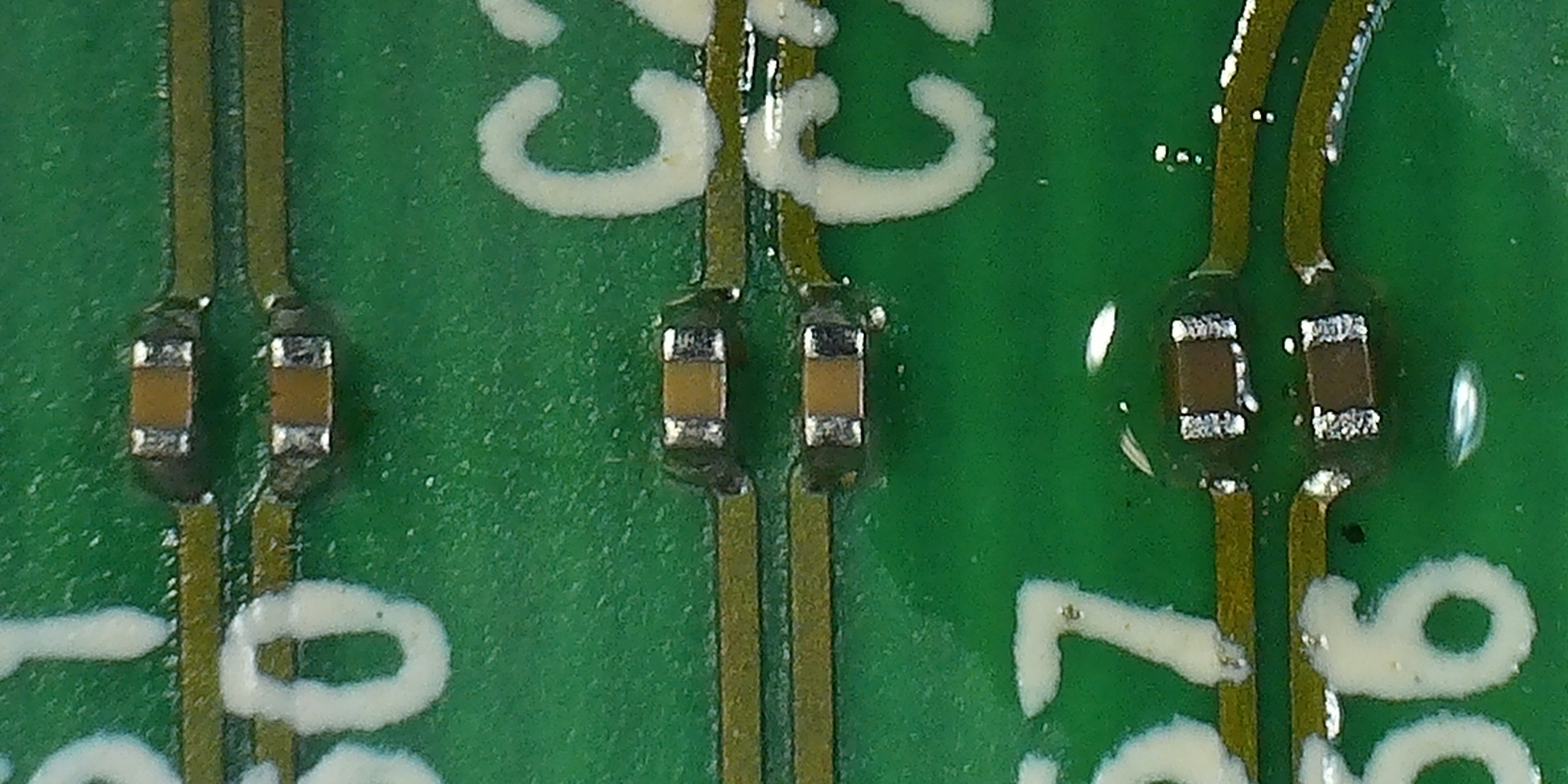
Damaged enterprise computer peripherals are often available at auction very inexpensively. Two Dual-100Gbe NVIDIA MCX516A-CCAT x16 PCIe 3.0 network adapters with missing or damaged surface mount components (SMT)were purchased, needing repair.
After board inspection several passive inductors were missing from a power supply stage, however more challenging were damaged/missing passives from the high-speed differential pairs used to connect the main chip to each of the 16 PCIe lanes through the PCB.
Research into PCIe lanes led to the "PCIe Base Specification Revision 3.0 2010" that revealed that while the lane normally operates as a very high data-rate (8GT/s) differential pair, lane identification is performed by single-ended low frequency signalling. Passing low frequencies requires large DC-blocking capacitors. From "Table 4-18: Transmitter Specifications: CTX" the decoupling capacitor value for the 8GT/s fast-speed must be in the range 176nF - 265nF and that each PCIe lane is independent.
Taking advantage of the independence of the 16 lanes, only the capacitors where one was damaged had the pair replaced with 0603 ceramic 200nF capacitors to ensure they matched.
Printed Circuit Board Inspection
0.5 Hours
Research into PCIe Decoupling Capacitors
3 hours
Circuit Board Repair & Testing
2 hours
Cleaning up and 5-minute shop job
15 minutes - clearing and sweeping bench & wiping down other benches