Basic Rules
| 1.75mm PLA Only |
| < 500 g per member per week |
| First come first serve basis |
| No canceling prints unless it was failing |
| Members may not service the printer |
| Members may not change or swap filament. Ask the front desk for help |
| Members may use their own PLA filament at their own risk |
| Members must adhere to university policies |
Instructions
Step 1: Clear all purge lines from print bed.
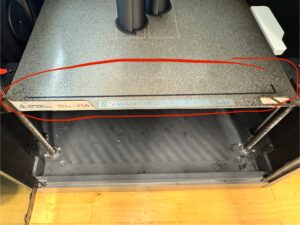
Step 2: Ensure build plate is completely clear and installed correctly with the white label facing you.
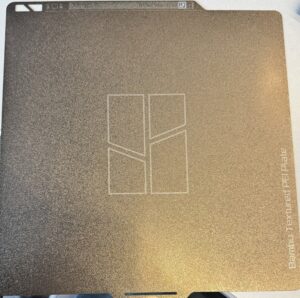
Step 3: Upload a *.3mf / *.stl file to the USB drive attached to the table next to BechtelBambuNo3.

Step 4: When uploaded, connect USB drive to BoilerMakery Laptop.
Step 5: Add file onto Bambu Studio slicer.
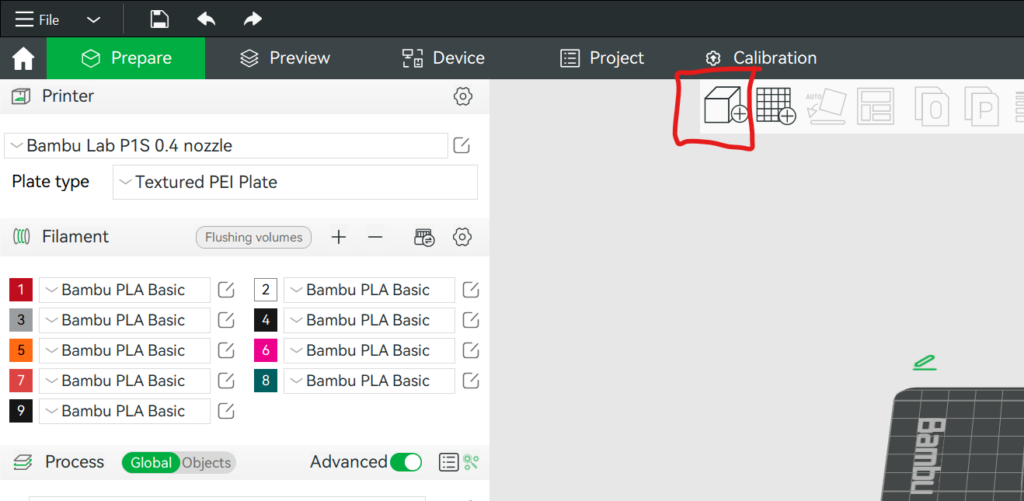
Step 6: Set the following settings:
Printer: Bambulabs P1S
Nozzle: 0.4mm Nozzle
Filament: Generic PLA
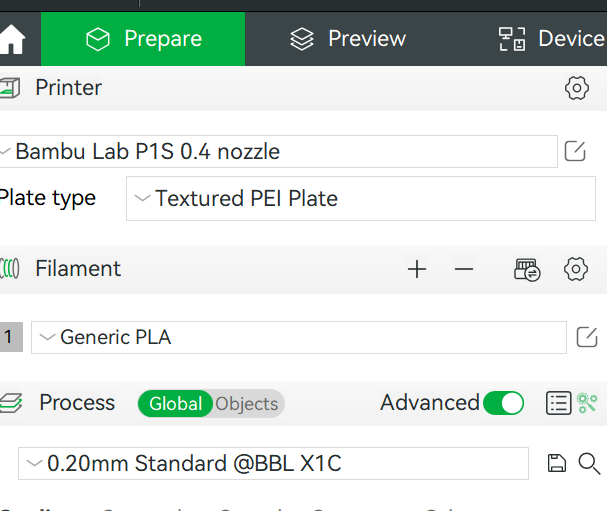
Step 7: Generate any supports if necessary then slice files
Step 8: Navigate to Devices on BambuSlicer

Step 9: Print files and please do not leave prints unattended
