
3D Printing Basic Rules
All 3D prints must adhere to university policies regarding acceptable 3D prints.
- Any part 3D printed on a BIDC 3D printer may not contain nudity, profanity, or contain alcohol or drug paraphernalia.
- The part may not be a weapon or weapon accessory or be easily modifiable such that it can become a weapon or weapon accessory.
Additionally, all submissions that use Bechtel Center 3D printing materials are subject to our vetting criteria due to the high material cost. The vetting criteria are as follows:
- Can the part be more easily produced with a different method of manufacture?
- Parts which can be machined, cut, or manufactured in another way will be directed to use those methods instead of 3D printing. This is to teach responsible manufacturing habits.
- Would the part quantifiably benefit from a specific 3D printer technology or material?
- 3D printers and materials materials are chosen because they are the optimal additive process and material for the job. If a peer mentor notices that there is another 3D printer technology or material that would make more sense with a given project, this will be recommended to the student.
- For example, parts which make more sense if 3D printed using consumer 3D printers (such as 3DPC's Prusa 3D printers or BIDC's Bambu Labs 3D printers) with PLA (or similar) filament will be directed to the Boilermakery, Purdue 3DPC, or BoilerMAKER Labs.
3D Printer Reservation Process
During an online or in-person consultation with a Printing & Prototyping peer mentor, a 3D printer can be reserved through the Project Management System, which is called OS1. This will allow you to reserve time with a peer mentor to come in and prepare the file for 3D printing on the respective 3D printer. The availability of the lab's 3D printers can be found here.
You should bring the following to your reservation:
- Laptop that can view and modify the CAD file that you are trying to 3D print. It will also be used to check that you have the appropriate Safety Trainings for this reservation.
- STL file of the model.
- The ability to transport the file from that laptop to one of the BIDC 229 Computers (either a USB-A flash drive, any Cloud transfer program such as Dropbox or Google Drive, or emailing it to yourself after logging into the lab's computers will work).
During this reservation, depending on the 3D printer used, you will use either Markforged Eiger or Formlabs PreForm to prepare your 3D print for 3D printing. At this point, the 3D print will be correctly oriented and, if necessary, modified, in order to successfully 3D print the model using the optimal 3D printer technology and 3D print material.
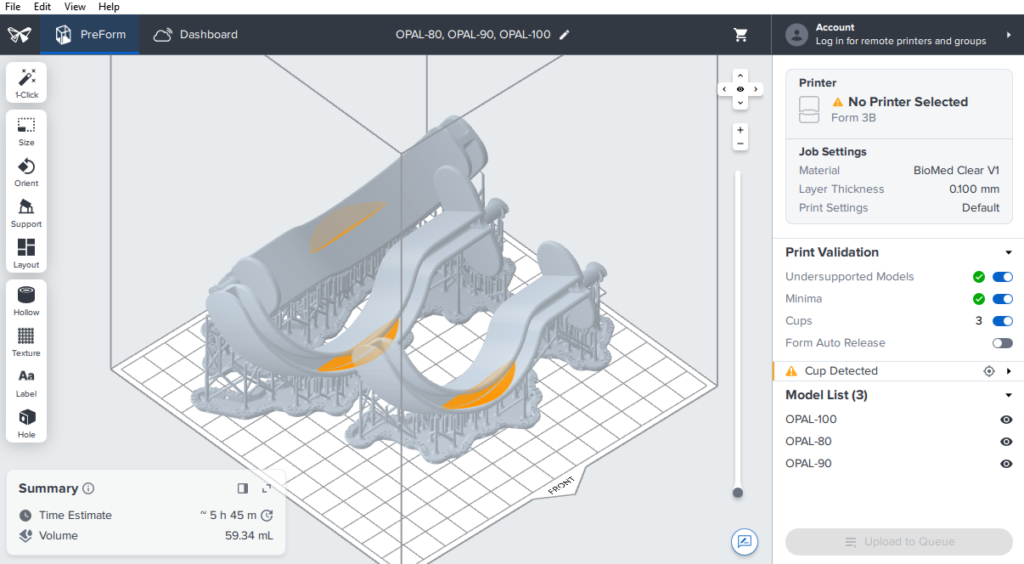
After this, if it is your first time using the 3D printer, you will be given an in-person training on proper usage of your chosen 3D printer, from 'slicing' your model to prepare it to be 3D printed to post-processing your 3D print after it comes out of the 3D printer. After you demonstrate understanding of these procedures, you will then be given the go-ahead to 3D print the model. If you haven't already, you will then extend your reservation time to include the full 3D printing time (as calculated by the slicing program) plus about one hour (to account for estimation error).
Some of our 3D printing technologies require post-processing, which involves the student cleaning the model after 3D printing and before part usage. Before leaving the 3D printing reservation (as you do not need to stay for the whole 3D print), make sure to reserve time on the appropriate post-processing machine.

3D Printers Available
Here are the details and design guides for each of the 3D printers in the lab. The primary materials listed below are the materials that the lab regularly supplies and makes available for student use. See the next section for more info on bringing your own materials for use in these 3D printers.
BYOM (Bring Your Own Material)
If none of the materials stocked at the Bechtel Center are compatible with a given project, students are welcomed to bring in their own materials to use, provided students follow lab bring-your-own material procedures. Every new material must first be registered and approved as a chemical per the center's chemical policy. Next, consider the 3D printer-specific bring-your-own-material procedures for each 3D printer, which are as follows:
- Markforged Mark 2 (Generation 1) and Markforged X7
- Check 3D printer/material compatibility here
- To use your own Markforged filament or reinforcement, bring the spool with you and a peer mentor will teach you how to load it into the 3D printer. It MUST be Markforged in order to be compatible with this 3D printer.
- Formlabs Form 3B+
- All resins from Formlabs' compatibility page that are listed as compatible with the Form 3B+ are acceptable, but keep in mind that some of these materials require advanced post-processing techniques that the Bechtel Center currently does not support.
- Any student wishing to bring in their own Formlabs resin must also provide their own Form 3B+ Build Platform and Resin Tank v2.1. They must also provide their own cleaning tank (although for certain resins they can use the lab's cleaning tank. Isopropanol will always be provided).
- Formlabs Fuse 1
- Bring-your-own-material is not currently supported for the Fuse 1.
Questions, Comments, or Concerns?
Any questions, comments, or concerns may be answered in consultation with P&P Peer Mentors or sent to bidcprototype@purdue.edu. We hope to see you in the lab soon!
