How do I create release conditions for a discussion in Brightspace?
- From the course navigation bar, click Course Tools and select Discussions from the drop-down.

- Click the drop-down icon to the right of the discussion forum or the discussion topic you would like to apply a release condition to and select Edit Forum or Edit Topic from the drop-down.
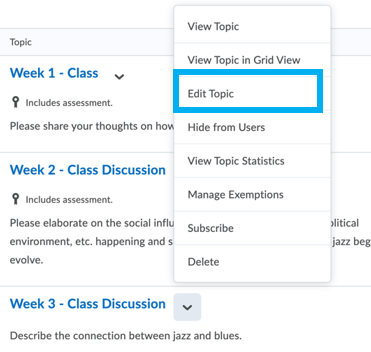
- Click the Availability Dates & Conditions area at the ride side of the screen.
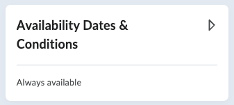
- Scroll down. Click Add Release Condition. Click Create and Attach if you are creating a new release condition. Click Attach Existing if you are applying a release condition that you have already created and/or are using elsewhere in the course.
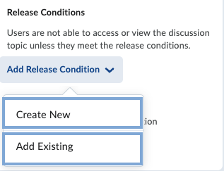
Last Updated: 12/21/2023