As a learner, how do I access grade feedback for assignments and discussions in Brightspace?
Assignments
- To access Assignment feedback, click Grades.

- Alternatively, click Course Tools and select Assignments from the drop-down.

- Locate the assignment you would like to review feedback for and click Unread or Read next to the assignment.

Discussions
- To access Discussion feedback, click Grades.
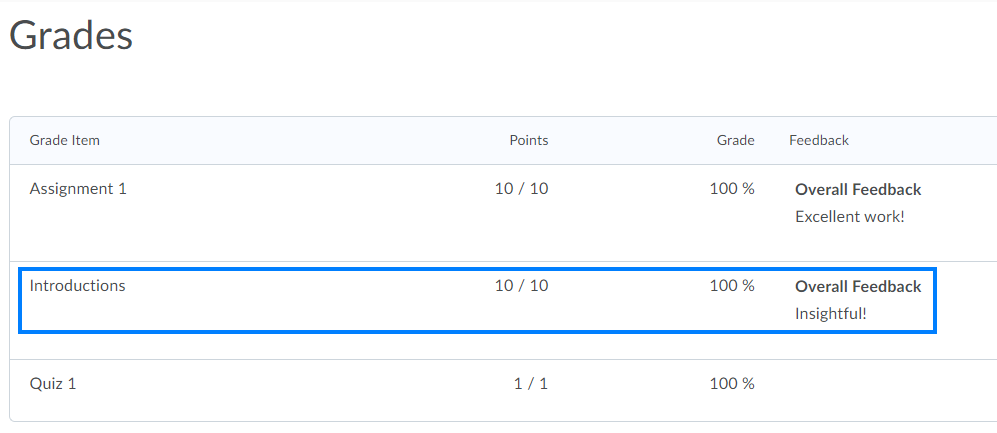
- Alternatively, click Course Tools and select Discussions from the drop-down.

- Click the Discussion Topic you would like to review feedback for.

- Your grade and feedback will appear at the top.

Last Updated: 1/8/2022