Accepting Aid
There are a few critical steps to ensure that your financial aid is secure and ready before the beginning of the academic term. The following pages walk through how to accept your aid offer in detail.
Before you accept your aid:
1. Review your Financial Aid Notification in myPurdue.
2. Accept your Financial Aid based on the type of aid you are being offered.
After you review your Financial Aid Notification, all that’s left to do is to accept or reject your offers for the aid year. Most grants and scholarships are automatically accepted on your behalf because they are types of gift aid. However, you must accept or reject any loans that are offered to you. Students can accept the full or partial amount or decline the offers. The accepting aid process differs based on which type of aid you are being offered.
Remember, aid will not be applied to your Purdue invoice until you have accepted it. During this process, you will also need to report any private scholarships you received.
- Log in to myPurdue
- Select the main menu icon
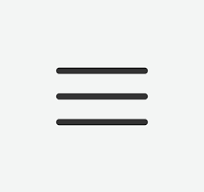 in the upper left to navigate to the Financial Aid information card
in the upper left to navigate to the Financial Aid information card - In the Financial Aid card, select the appropriate academic year from the drop-down menu
- Click on 20XX-XX Aid Offer
- It will take you to the Award Offer tab. Scroll down to the aid you want to modify
- In the drop-down box, accept, edit an amount, or decline offers as desired
- The Submit button below will remain grayed out if your financial aid funds do not require any action, or if no student changes are made. If you accept, edit an amount, or decline any financial aid funding, then you must click the Submit button
- Note: Parent/Grad PLUS Loans or Private Loans shown as “GOAP” cannot be accepted through myPurdue – each requires a separate application online. Click on the Parent/Grad PLUS Loan to complete the application at studentaid.gov
3. Finally, secure your financial aid to receive your funding and confirm your enrollment.
Steps to accept different types of aid:
Federal Work-Study (FWS)
- Accept your aid offer by logging into myPurdue.
- Find and secure a job with an eligible on-campus or off-campus employer.
- Notify your prospective employer(s) that you have FWS eligibility. Their designated business office personnel can verify your eligibility.
- Students will need authorized I-9 documentation to start working.
Federal Subsidized/Unsubsidized Direct Loans
- Accept your aid offer by logging into myPurdue.
- Make sure that you have completed a Master Promissory Note (MPN) as well as the Loan Entrance Counseling at studentaid.gov.
- Sign in to the website with the student information and click Complete MPN or Complete Counseling.
Graduate & Parent PLUS Loans
- Learn how to accept your loan on the FAFSA website.
- If credit is denied, review other options.
Private Loans
- Research private loan options and complete an application with your lender.
- Once credit is approved, contact your lender for the next steps.
- Your lender will contact the DFA for certification of your loan.
- Once this is certified, the loan will appear in your financial aid package on your myPurdue account.
Note that the private loan application process typically takes at least 30 days. Apply as early as you can so that funds arrive in time for the bill due date.
Private Scholarships
Report your private scholarship to the DFA through your myPurdue:
- Log in to your myPurdue account.
- Select the main menu icon
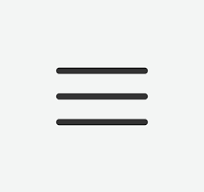 in the upper left to navigate to the Financial Aid information card
in the upper left to navigate to the Financial Aid information card - In the Financial Aid card, select the appropriate aid year from the drop-down menu, then select the 20XX-XX Additional Outside Resources option.
- Follow the on-screen instructions to report your private scholarships to the DFA.
- Don’t forget to give your donor the address on the Office of the Bursar Payments by Outside Organizations web page to send a paper check.