Communications
Virtual Forums
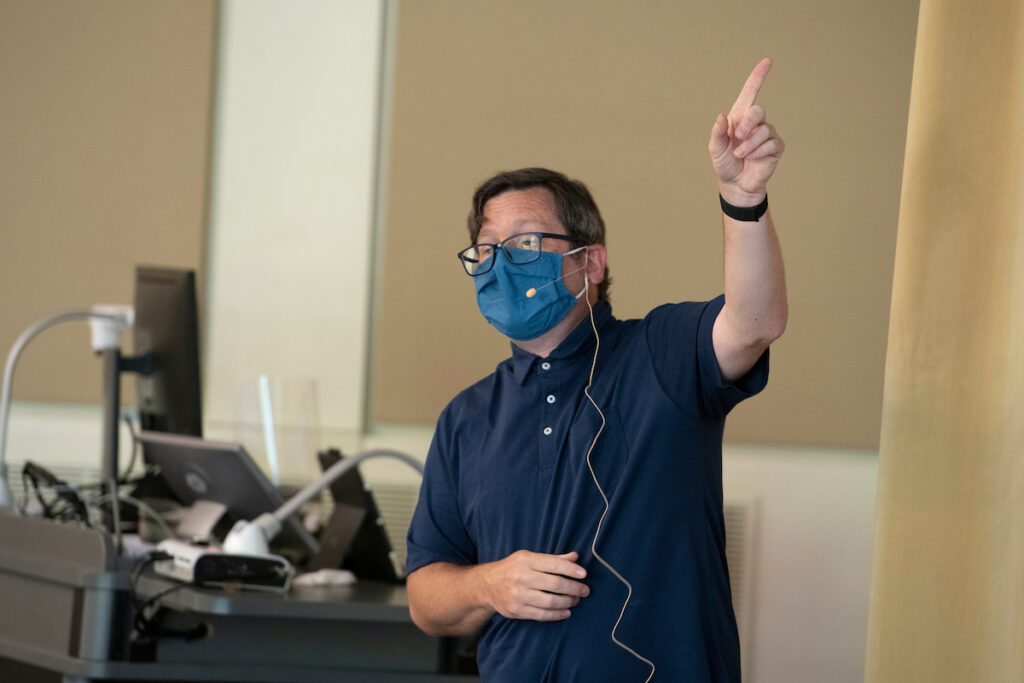
All Purdue instructors teaching this fall are invited to join bi-weekly forums with updates to help design courses and instruction within the university guidelines for fall, including those of Protect Purdue.
Topics and presenters will vary as new information becomes available, but the Forums are coordinated by Jenna Rickus, interim vice provost for teaching and learning, and members of the Innovative Learning team.
Attendees will be able to share ideas and pose questions. While not all answers are finalized, this forum is designed to provide them where possible.
Questions may be emailed to InnovativeLearningTeam@purdue.edu.
2021 Forums
- Oct. 12, 2021 IL Feedback & Assessment faculty panel video
- Clarence Maybee, Libraries, panel facilitator, introduction (0:27-1:38)
- Natasha Watkins, HDFS, Brightspace audio feedback tool (1:40-13:15)
- Wanju Huang, Learning Design and Technology, video feedback for online institutional presence (13:45-20:45)
- Orla Hart, Biochemistry, feedback to large courses via VideoExpress (21-30:45)
- Lindsay Hamm, Sociology, peer feedback (30:48-39:45)
- Bradley Dilger, English, minimal feedback in 3 ways (39:40-44:40)
- Edward Berger, Learning Innovation & Innovation Hub, think like a reviewer (44:44-53.54)
- Q&A (53.58-1:02:11)
- May 14 Topic: Summer Session
- May 14, 2021 Video
- John Gipson introductions/overview of summer (0:55-5:35)
- Jenna Rickus, Protect Purdue summer protocols (5:40-9:54)
- Andy Freed, keys to successful summer teaching (10:00-14:50)
- John Gipson, Early Start & high school student support & Shovel (14:50-16:11)
- Claudia Pobanz, student, summer session experience & suggestions (16:12-24:00)
- John Gipson, Technology Advocate program (24:01-24:27)
- Amy Childress & J.J. Sadler, Office of Undergraduate Research (24:28-30:23)
- Randall Ward, Disability Resource Center (30:24-38:04)
- Howard Fooksman (for Clarence Maybee), Libraries Resources (38:07-39:36)
- Howard Fooksman, Teaching & Learning Technologies resources (39:37-42:00)
- Q&A (42:11-53:06)
- April 23: Topics: Ending the semester strong
- April 23, 2021 Video
- Shelley Claridge on using music in lecture (3:15-9:35)
- Esteban Garcia Bravo on showing care for students (10-16:35)
- Natasha Duncan on thriving during pandemic using intercultural learning (17:30-27:15)
- Karen Marais, on instructor lessons learned (27:30-36:45)
- Greg Strimel, on pursuing innovation through authentic experiences(36:50-43:49)
- Laura Miller on IDP resources(43:50-46:30)
- Amy Haston on end-of-semester dates to know(46:32-49:00)
- Q&A (49:25-56)
- March 24, 2021 Topics: Assessment Focus: Exams, Quizzes, Portfolios and Papers. See the following time stamps for presenters & topics.
- March 24, 2021 Video
- Paul Wenthold on CHM 262 exams & Chegg (2:00-11:15)
- Bradley Dilger on scaffolding & assessment in English (11:47-20:20)
- Phil Mummert on MATH 162 Calculus II & proctoring (20:47-28:26)
- Steven Bell on moving away from high-stakes exams (28:53-35:55)
- Marybeth Miller on CHM 115 & 116 move from high- to low-stakes (36:09-46:20)
- Marcy Towns on CHM 111-112 supporting student learning (46:32-53:40)
- Q&A (54:40-58:47)
- Jan. 12 Topics: Teaching Academy update, Student Panelists, M. Smith (Academic Advisor), Q&A’s
2020 Forums
- Nov. 13 Topics: Faculty Feedback and Lessons Learned: ME 30900 (C. Wassgren), MCMP 205 (S. Holladay), MA 161 (J. Peterson), MA 261 (J. Chen), ENE 502 (A. Pawley), ANSC 102 (C. Brady), Writing (A. Smith), Libraries (W. Zakharov), ME (B. Hess)
- Nov. 6 Topics: Spring Planning Resources (A. Russel), Faculty and Student Wellness (H. Servaty-Seib), Disability Resource & Academic Success Centers (D, Carpenter), Student Quarantine (S. Hurt), Academic Integrity (J. Stefancic), Final Exam Tips (D. Nelson)
- Sep. 23 Topics: Exam Resources Forum: D. Nelson (CIE), J. Stefancic (OSRR), B. Holmes (TLT), K. Jordan (DRC Testing Center), D. Brusnighan (TLT-Brightspace), L. Miller (IDP). Rethinking Exams, Exam Integrity, Accessible Exams and Support
- Aug. 21 Topics: Early Start Faculty Experience: L. Hamm, N. Mentzer, K. Koharki, A. Purpura, Staff Experience, Summer Start Student Experience and Digital Proctoring Update.
- Aug. 7 Topics: IMPACT X portfolio update, Fall 2020 Resources overview, Quarantine/Isolation Absence Letter, In-Person Course Planning Tool, Disability Resource Center
- July 24 Topics: Exams & Academic Integrity, Summer instructor (Hollich) share, Instructor Questions
- July 10 Topics: Faculty panel (Freed, Hall, Adams, Dilger), Hotseat/Circuit, Brightspace, Student Health & Safety update
- June 26 Topics: IMPACT X Access, BoilerCast, Student Health & Safety Training, Classroom Management, Brightspace transition
- June 5 Topics: IMPACT X+ Advisory Team & portfolio, Student Experience & Instructional Expectations, Classroom Update
Forum FAQs
Classrooms & Classroom Management
No, masks are to be worn at all time during class period even if the instructor stands behind the plexi-glass barrier.
The classrooms drawings can be found in the IMPACT X Access course under “resources”. You can register for IMPACT X Access here.
Email Communications
- Teaching & Learning: Quiet Period, Finals Week, Libraries digital course materials, Dec. 1, 2022
- Teaching & Learning: First-Gen Week, Finals, Deadlines, sleep, Nov. 1, 2022
- Academic Regulations Governing “End-of-Semester” Examinations, Oct. 13, 2022
- Teaching & Learning: Taking care, Innovation Hub, ExEd, Oct. 10, 2022
- Teaching & Learning: A Follow-up to President Daniel’s morning message: Instructor Guidance and Available Resources, Oct. 5, 2022
- Teaching & Learning: System-wide forum, COVID vs MEAP, Academic Early Alert, Sept. 20, 2022
- Academic Regulations Governing Mid-Semester Academic Progress, Sept. 14, 2022
- Academic regulations on class attendance — New Medically Excused Absence Policy (MEAP), Aug. 15, 2022
- Fall 2022 syllabus guidelines & resources, Aug. 1, 2022
- Teaching & Learning: Resources & tips for July Summer Sessions, June 27, 2022
- Teaching & Learning: Summer Session begins, May 10, 2022
- Teaching & Learning: Finals week/end-of-semester resources, April 26, 2022
- Teaching & Learning: ExEd CoP, TLCoP, grants, awards, April 15, 2022
- Teaching & Learning: SEISMIC, Future of Learning, Disability Awareness Month, Instructional Resources, March 29, 2022
- Teaching & Learning: Mental Health Week, Ukraine, Innovation College, March 4, 2022
- Academic Regulations Governing ”End-of-Semester” Examination, Feb. 28, 2022
- Teaching & Learning: Masking, Supporting Black Boilermakers, Mid-Semester Graded Feedback, Feb. 21, 2022
- Academic Regulations Governing Mid-Semester Academic Progress, Feb. 14, 2022
- Adverse Weather Emergency Reminder
- Teaching & Learning: Innovation Hub RFPs, Accommodated Exams, and Spring Resources, February 4, 2022
- Special Message from the Provost, Jan. 24, 2022
- Teaching & Learning: Week Two Spring 2022, Jan. 19, 2022
- Teaching & Learning: Welcome to Spring 2022, Jan. 5, 2022
- Teaching & Learning: Fall Finals week, Spring 2022, Dec. 7, 2021
- Teaching & Learning: Final exams, wrapping up fall 2021, Nov. 19, 2021
- Teaching & Learning: 1-G students, Experiential Education CoP, DRC TIF, Nov. 8, 2021
- Teaching & Learning: Exam accommodations, session recordings, document accessibility, Oct. 25, 2021
- Teaching & Learning: Mid-semester, Attendance, and Accessibility, Oct. 8, 2021
- Teaching & Learning: Week 6, TLCoP, homecoming, September 27, 2021
- Teaching & Learning: I/Q communication and Instructional workshops, Sept. 10, 2021
- Teaching & Learning: Sept. 2 Forum, Early Fall Resources
- Fall 2021 syllabus templates & resources
- Teaching & Learning: Mid-Summer Protect Purdue updates, instructional resources
- Summer forum June 22, syllabi, technology & support
- Teaching & Learning: End of spring 2021 reminders
- Summer 2021 instructor updates, resources
- Teaching & Learning: Spring reminders, Protect Purdue updates, April 16, 2021
- Teaching & Learning: Finishing fall strong, vaccines for all, Reading Day. April. 13, 2021
- Teaching & Learning: Vaccine clinic opening, Summer guidelines, April. 5, 2021
- Teaching & Learning: Instructional awards, J-Term, MSP, Mar. 19, 2021
- Teaching & Learning: Protect Purdue conversation, Reading Day, MSP conference, captioning expands, Mar. 12, 2021
- Teaching & Learning: Protect Purdue, instructional support, Mar. 5, 2021
- Teaching & Learning: J-term, vaccine, upcoming conferences & workshops, Mar. 1
- Teaching & Learning: Summer 2021, J-Term Conversation, Feb. 22
- Teaching & Learning: Fall 2021, Spring exams, ALCoP, Reading Day Feb. 17
- Academic Regulations Governing “End-of-Semester” Examinations, February 08, 2021
- Winter Weather Emergency Preparation, February 08, 2021
- Teaching & Learning: P/N & withdrawal deadlines extended, OL Engagement Team, February 01, 2021
- Teaching & Learning: Support for video captioning, attendance reminders, January 22, 2021
- Teaching & Learning: Zoom licensing, Shovel student planner app, January 15, 2021
- Teaching & Learning: Jan. 12 student panel & spring instructor/student resources, January 11, 2021
- Teaching & Learning: spring semester planning, December 18, 2020
- Spring 2021 Syllabus Template and Resources, December 4, 2020
- Finishing out Fall 2020 – Instruction, Exams, November 24, 2020
- Reminder–This Friday, Nov. 13, 1 pm, Teaching & Learning Forum on Lessons Learned, November 11, 2020
- Nov. 6 and Nov. 13 Forums on Planning for Fall Finals, Prepping for Spring, and Lessons Learned from Purdue Instructors, November 3, 2020
- Fall 2020 Reading Day, Wed., Nov. 4, 2020 – October 28, 2020
- Isolation/Quarantine Communication Information for Faculty, October 19, 2020
- Spring 2021 Residential Learning Memo and Guidance, October 15, 2020
- IMPACT X+ for fall, ALCoP, Fall 2020 exams regulations, Spring 2021 plans, September 18, 2020
- Academic Regulations Governing “End-of-Semester” Examinations, September 9, 2020
- Spring 2021 Academic Calendar; Online Option Announcement, September 8, 2020
- Reminders: Students, quarantine & attendance; tools & resources, September 4, 2020
- Kaltura Update, September 4, 2020
- Week One of Fall 2020 Semester, August 28, 2020
- Reminder Turnitin, BoilerCast & Brightspace help tomorrow, Aug. 26, August 25, 2020
- Practical Information for Teaching Fall 2020 Week 1, August 21, 2020
- Reminder Aug. 19 workshop & Aug. 21 T&L Forum, August 18, 2020
- Fall 2020 Launch Resources, August 14, 2020
- Teaching and Learning Update from Dr. Jenna Rickus, July 31, 2020
- 2020 syllabus letter, July 28, 2020
- Teaching and Learning Update from Dr. Jenna Rickus, July 21, 2020
- Instructional resources, masks, classrooms, & July 10 T&L Forum, July 6, 2020
- Reminder: Teaching & Learning Forum Tomorrow, June 25, 2020
- June 26th Forum, Juneteenth resource, and IMPACT X Access, June 19, 2020
- Open Forum notice new link, June 5, 2020
Update on July; Fall Courses and Calendar, May 15, 2020
Return to normal grading procedures and deadlines, May 14, 2020
May 8 update on COVID-19 teaching & learning, May 8, 202
My first day & finals week, May 1, 2020
Instructor FAQs for May 1 P/NP deadline, April 29, 2020
Complete questionnaire by 4-30-2020: Teaching amid a global pandemic, April 24, 2020
Summer instructor updates & resources, April 23, 2020
Helpful Webinar Series, April 17, 2020
Struggling Students and Zoom-bombing, April 10, 2020
Clarifications for exams and finals, April 7, 2020
Academic Integrity, April 2, 2020
Small changes may make a world of difference, March 31, 2020
Time sensitive information from Vice Provost Dooley, March 26, 2020
Spring 2020 Part III: Student Academic Support, March 26, 2020
We’re Here to Help, March 24, 2020
Changes in academic regulations for Spring 2020, March 24, 2020
First day back, March 23, 2020
Teaching Remotely: Final Thoughts and Tips for the week, March 20, 2020
How to work with your students, March 19, 2020
Prep for March 23, remote training & consultations, prioritized tools & services, March 17, 2020
COVID-19 Update: Remote learning to continue through end of semester, March 16, 2020
Teaching Remotely, March 16, 2020 – drop-in hours today & Friday
Teaching Remotely, 2, March 13, 2020 – Asynchronous delivery & exams
Teaching Remotely, Vol. 1 March 12, 2020
Initial email to all instructors-of-record, March 11, 2020
Academic Student of Concern Reporting
Visit the page here.
Podcasts & Videos
Welcome! The goal of Teaching Together Podcasts– particularly under COVID-19 — is to connect instructors who are willing to explore, share, and learn about one another’s successes teaching in hybrid, hy-flex, and online learning environments.
Each segment addresses a specific topic. They are short audio and video recordings made by instructors or from the Teaching and Learning Forums.
In hearing from different instructors on new topics each week, we hope their stories and ideas inspire new ideas for your own classes. If you have suggestions or would like to contribute your own short audio or video, please review the contributor guidelines and then email innovativelearningteam@purdue.edu.
Teaching and Learning Forum
Lindsay Hamm, Soc 100
Lindsay Hamm describes her experience teaching Introductory Sociology on campus during Summer 2020, including adjusting to masks and other Purdue Protocols and incorporating Hotseat for class discussions.
George Hollich, Psy 120
George Hollich explains how teaching his large course in Summer 2020 was an opportunity to make it more robust, engaging, and equitable for all students, including the use of synchronous and asynchronous technologies that make “missing class” a thing of the past.
Kevin Koharki, MGMT 200
Kevin Koharki talks about the need to orient students on how the class will work and the need for continuous communication with them, and his use of BoilerCast, Examity, and other technology in his Summer 2020 Introduction to Accounting course.
Nathan Mentzer, Tech 120
Nathan Mentzer shares how his instructional team created a prototype hy-flex model to engage students at whole-class and small-group discussion levels with hands-on group projects.
Ashley Purpura, SCLA 101
Ashley Purpura offers creative solutions for going paperless and the importance of modeling Protect Purdue guidelines and the enthusiasm of her Summer and Early Start students for being on campus for her discussion-based course.
Katherine Sermersheim, Classroom Management
Katie Sermersheim, Associate Vice Provost and Dean of Students, provides an overview of classroom management considerations and how instructors can support students in adhere to Protect Purdue protocols.
Heather Servaty-Seib, Student Safety Training
Heather Servaty-Seib, interim associate vice provost for teaching and learning and professor of Counseling Psychology outlines the research and concepts, and faculty and student input, that frame the Student Safety Training that all students complete before attending class on campus.
Note: For downloadable content, if your browser plays it instead of downloading, right-click the link then click on “Save link as…” to download manually.
Click here for a full text of the video.
Online Discussions
In this short audio segment, Dr. Jennifer Richardson, Professor, Learning Design and Technology Program, in Purdue’s College of Education, talks about Practical Tips for Setting up your Online Discussions.
Facilitating group work online
In this audio podcast, Dr. Adrie Koehler, Assistant Professor of Learning Design and Technology in Purdue’s College of Education, talks about integrating groups and teams into online courses. Dr.Koehler studies the use of emerging technologies for instructional purposes, developing instructor presence in online settings, and facilitating case-based instruction.
Building Relationships
In this short audio segment, Dr. Wanju Huang, Clinical Assistant Professor of Learning Design and Technology in Purdue’s College of Education, shares two principles she uses in building relationships with her online students. Dr. Huang researches and publishes about online learning and instructional design, and is co-author of “Online Teaching Persona”, available for download at the Purdue Repository for Online Teaching and Learning (PoRTAL).
Click here for a full text of the video.
Download MP4
Gamification in online instruction
In this short video, Dr. Tim Newby, Professor in the Learning Design and Technology program area of the Department of Curriculum and Instruction, talks about why and how he incorporates gaming elements into his courses. Additional resources on gamification are available on PoRTAL. Work cited: EDUCASE Learning Initiative. (Feb. 6, 2020). 7 things you should know about online program management.
From School of Engineering Education
Following is a series of videos created by faculty in the School of Engineering Education to help instructors quickly move their on-campus courses online. Dr. Kerrie Douglas, Assistant Professor of Engineering Education at Purdue, studies how to assess diverse groups of learners, and what makes online learning high-quality from the perspective of various stakeholders. She also teaches a graduate course on Educational Methods in Engineering, which is focused on research-based, student-centered pedagogies and active learning techniques for STEM classrooms. Dr. Ruth Streveler, Professor of Engineering Education, primary research interests are investigating students’ understanding of difficult concepts in engineering science and helping engineering faculty conduct research in engineering education.
Together Online: An Inspirational Message from Dr. Ruth Streveler
Moving Classroom Lab Instruction Online
Online Instruction: Busting Misconceptions and Providing Best Practices for Engaging Students
Online Instruction and Student Feedback
Video Best Practices for Online Instruction: Lecture in Segments
Where to Start for Online Course Instruction: A First-Time Faculty Focus
Quality Learning Experience Online: What makes an online course good?
Purdue Research on Evaluation Framework for STEM Online Courses
FAQs
Questions about communication
Whenever possible, rely on Blackboard’s or Brightspace’s announcements and Purdue email tools.
Students and faculty are all getting overwhelmed with emails. Students tell us that they prefer a smaller amount of emails with more information, than receive many emails with short amounts of information. Try to consolidate important information into a smaller number of emails for the coming days. Also make sure copies of correspondence are saved and posted to Blackboard or Brightspace (e.g., Announcements) in case students miss an email.
Yes. You still need ways for your students to ask questions directly. Consider hosting weekly office hours via WebEx, Zoom*, or on the phone for your students to attend. You can share the link to your personal room with your students in the updated syllabus and/or in the LMS announcements, along with the hours you intend to hold office hours. Or you can create asynchronous “office hours” in your course learning management system by creating a special discussion forum for general questions.
*Note: Although Zoom is not Purdue-supported, you can use it if WebEx is not working or encountering issues.
Be explicit with learners that all deadlines for work are in Eastern Daylight Time (Purdue West Lafayette’s time zone as of March 8, 2020). Make sure to include the time zone abbreviation for all of your updated due dates, deliverables, and office hours (e.g. “All submissions must be made by 11:59PM EDT”). Consider being flexible with office hours, assignment deadlines, or group work for students in a different time zone.
Tell students when grades have been posted and where to view them. Share and explain how to use grade calculation tools or methods for students if they want to know their current grade. This will allow them to calculate their current grade with the weights of the course.
Stay current on grading to avoid having students ask about their grades via email.
Do not share grades with students via email (this is a FERPA violation). Post all grades and feedback through Blackboard or Brightspace.
When setting expectations about the course work and grading, remember to discuss when you will be posting grades or discussing overviews of assessments. When can students expect to hear from you? Where can they expect to receive that message? When do you expect to hear from them and how?
Tell students when grades have been posted and where to view them. Share and explain how to use grade calculation tools or methods In most cases, provide feedback through Blackboard or Brightspace with the associated assignment or test. This will help your students and you keep track of everything for all classes in one common location as well as align with FERPA guidelines.
If you want to meet individually with students you can do so via WebEx (preferred) or Zoom* (which allows screen-sharing if needed), or via phone (you can redirect your office phone to a personal phone so you do not need to distribute a personal number).
Note: Although Zoom is not Purdue-supported, you can use it if WebEx is not working or encountering issues.
Have students submit assignments via Blackboard or Brightspace only. Update instructions to include how students will submit, revise, or apply feedback.
Ask students to use a standardized file name for assignments to make files easier to identify when downloaded. Example: [Course#_Lastname_Firstname–Assignment Name]
Questions about delivering content and activities
No, not every course needs to have videos, you can share content through text, textbooks students have already purchased, audio recordings, other open access materials found online, etc.
Purdue supports Kaltura Capture (accessed through MediaSpace) and Camtasia. Kaltura Capture is easier to use.
Here are some examples of ways faculty members have recorded lessons:
Patrick Devlin about working through fractional exponents for MA15300
Dr. Mark French from Purdue MET lecture about reaction forces/statics
Blackboard and Brightspace storage space is limited. Upload videos to Kaltura Mediaspace, and then you can embed or link to them from the LMS. See instructions for using Kaltura with Blackboard or with Brightspace.
Yes. All videos must be captioned to support accessibility. After uploading a video to Kaltura Mediaspace, you can add mechanical/machine-generated captions. These provide a great start to making videos accessible, as you can edit captions rather than transcribing from scratch. Work from an outline or script. Not only does this keep you on track when you are recording, it also provides a starting point for captioning.
iPads can be plugged into a Mac computer (if available) to duplicate writing on the screen and record using Kaltura Capture or Camtasia (see Q&A above). You can also use any device that records video (e.g., phone camera and adjustable stand) to record yourself writing on a whiteboard or paper. Record several videos at one time when you find a set-up that works.
Here is an example of Dr. Chuck Krousgrill from Mechanical Engineering using an iPad to teach basic Mechanical Engineering concepts.
This example of Dr. James Jones (ME 270) provides reinforcement of student learning using a touch-screen drawing tool to work through a 3-D Particle Equilibrium Quiz.
Post items such as handouts, readings, presentation slides, and assignments within the LMS course page. Follow copyright law when posting materials online; see the University Copyright Office website for guidelines. Investigate your options for embedding or linking course materials when teaching online and whether your situation allows for copyright exceptions.
Consider alternative readings for students, as the Purdue Libraries’ physical spaces and services are temporarily closed and students have been directed to move off campus, if at all possible. Visit the Libraries’ e-resources to locate alternative materials whenever possible, or visit the course reserve request form to request converting physical course reserves to electronic formats (considering the changing nature of the situation this option may not be readily available moving forward).
Students can engage remotely through various platforms. Blackboard and Brightspace have discussion boards for students to work in, or groups can be set up in both learning management systems to allow students to work together. Class groups can also share files and submit assignments.
There are tools such as Circuit, which allow students to provide feedback to other students’ work. For more information about Circuit, see the Circuit information page.
When grouping students or having students choose groups, keep in mind that there may be students working in different time zones.
For additional options for remote group work, see the Innovative Learning Instructional Technology page, the Alternative Activities and Assessments document, the PoRTAL Teamwork guide, or for additional activities with descriptions, see the KP Cross Academy’s website.
When setting up a discussion be sure to:
Give students an indication of the topics or questions they should discuss. Provide specific discussion prompts to guide student responses.
Share clear expectations for student posts. Provide a rubric or framework of depth and length of posts and how many replies they should make to their colleagues, to help improve student performance on the activity.
Give students time to post and reply. Have the discussion board open for several days, to allow students the opportunity to read their peers’ posts and think about their replies.
Discussion boards can be open forums (where the entire course participates together) or subdivided into discussion groups (where students only see the items posted by their group members). Blackboard and Brightspace discussion boards can be graded, encouraging students to participate. Specific directions are on quick start guides on the Teaching Remotely webpage.
When creating assignments online, be sure to think about the following:
Students may not have access to specialized software on their home computers (or their home computers may not be able to effectively run this software). Try to stick to formats that are commonly available to most people at home. Office 365 and Adobe Creative Cloud are both available for all Purdue students
Give a clear indication of the assignment and expectations for the students. The assignment folders in the learning management system allow you to post detailed instructions or attach your assignment instructions as a document. This will ensure the students know exactly what they need to do.
Communicate to the students about the due date of material and, in case of unforeseen events, be flexible about late submissions.
Consider linking to relevant PULSIS research guides to help students locate additional or alternative materials to support students achieving course learning outcomes.
Questions about Pass/No Pass
Students need to make informed decisions, so please provide updated grade information in your course gradebook. Please honor any requests from students to have individual conversations about their performance in your course (we recommend WebEx, not email).
Beyond providing this information, you may direct students to their advisors to help make decisions based on their individual situation. While permission is not required from either an advisor or you for a student to request P/NP for a course, the student’s advisor is in the best position to understand that student’s particular situation.
Regardless of what your students choose to do, submit your final grades according to the directions provided by the Office of the Registrar.
Each student’s situation differs and you can only speak to the student’s performance in your course. Beyond discussing this performance with the student and keeping your gradebook updated, direct students to talk with their advisor about all their options. For additional guidance on conversations with students, check out the FAQs on P/NP for students, by clicking here.
The short answer is: no. Students do not need the permission of either the instructor or their advisor to select the P/NP option in a course. But, more importantly, there is no evidence supporting the assumption that students who select a P/NP option will reduce their efforts toward completing a course. Rather, continuing efforts to create a student-centered, autonomy supportive learning environment can help learning, as Purdue’s IMPACT program demonstrates. The deadline for selecting P/NP was extended to ease some of the pressures students (and instructors) faced in making the abrupt transition to a new learning mode late in a semester. We are maintaining our current grading process and standards. The deadlines were relaxed, not the rigor.
If your course syllabus indicated the use of a curve from the beginning of the semester, you can use your course learning management system and/or email students with an explanation of how they can calculate their approximate grade.
Keep your gradebook updated and direct students to it. Provide detailed feedback on assignments, and share it via your learning management system. Your teaching assistants and/or you may set up individual virtual meetings with students to discuss their performance. Do not share specifics about any student grades via email or in group meetings with multiple students. You can also use your course LMS to provide an explanation of how students can calculate their grade themselves, referring to the grading policies and scale in your course syllabus.
Once a student chooses the P/NP option for a course by using Scheduling Assistant, they cannot change it back. No approval by the student’s advisor or you is required. Directions for how to request P/NP in their course are available in the Registrar’s FAQs here.
Whether a student chooses to receive a letter grade or P/NP should not affect a grade appeal, since you are calculating a letter grade, which is then converted to P/NP where appropriate. According to the summary of Official Grade Appeal Rules provided by the Office of Student Rights and Responsibilities website, a student who appeals a grade must provide the burden of proof that “an inappropriate grade was assigned as a result of prejudice, caprice, or other improper conditions such as mechanical error, or assignment of a grade inconsistent with those assigned other students.” A student may also challenge the reduction of a grade for alleged scholastic dishonesty.
Your role is to provide students with the feedback and updated gradebook needed for them to make their own choice between a letter or P/NP grade on their transcript. At the end of the semester, follow directions from the Office of the Registrar to enter grades appropriately for each student.
Additional Resources
For examples and questions to help guide you when putting your course or course components online see the Teaching Remotely Detailed Guide and the Purdue Repository for online Teaching and Learning (PoRTAL).
For various options for your current class components, see the Alternative Activities and Assessments document.
For “how-to” guides to use various tools and technologies, see the Tools and Services for Teaching Remotely page.
For information on accessing Libraries’ resources, see the Purdue Libraries Remote Access Resources Guide.
For tips and podcasts from other faculty about moving to remote instruction, see the Practical Tips and Examples for Faculty by Faculty and Teaching Remotely Together.
IL News
Contact Us...
For questions about teaching remotely or Purdue-supported technologies tied to your course, email innovativelearningteam@purdue.edu.
Contact ITaP Tech Support (itap@purdue.edu) if you have issues with: Logging in to Brightspace or WebEx; accessing BoilerKey or email; or to address phishing questions. Tech Support is also still available by phone 765-494-4000.
Students should direct questions about your course to your Purdue email. They may also reach their academic advisor through BoilerConnect, or go to the updated Academic Advising Remotely webpage.

