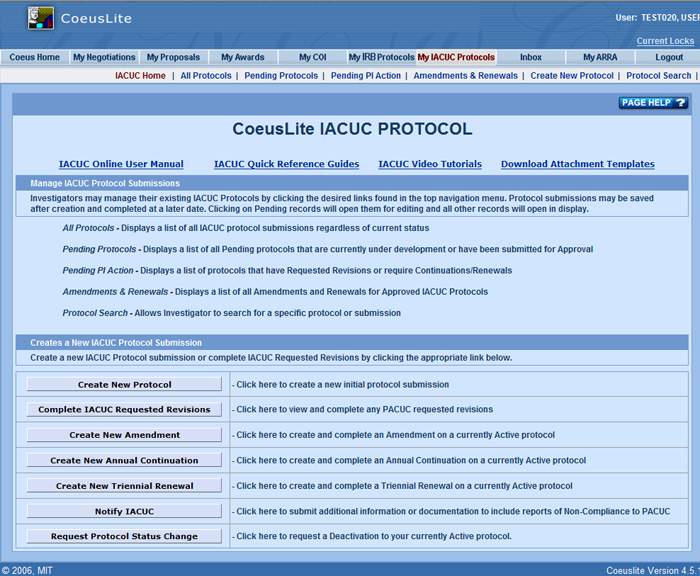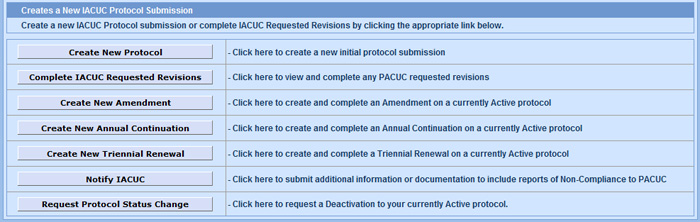This screen will initially display when Users enter CoeusLite “My IACUC Protocols” and provides a central location for creation, accessing, and managing all IACUC protocol submissions. Investigators may also return to the IACUC Home page at any time by selecting the corresponding link in the top sub-navigation.
![]() My IACUC Protocol Navigation
My IACUC Protocol Navigation
After clicking on the "My IACUC Protocols" link, the User will be directed to the IACUC Protocol Homepage. Once there, additional links will become available for further protocol navigation.
![]() User Guides and Attachment Templates
User Guides and Attachment Templates
- IACUC Online User Manual: Clicking this link above will open the full Online Investigator User Manual, which may be found on the Purdue eRA Program website.
- IACUC Quick Reference Guides: Clicking this link above will open a list of all available IACUC Academic User Quick Reference Guides.
- IACUC Video Tutorials: Currently under construction
- Download Attachment Templates: Clicking this link above will open the Purdue EVPRP website and display all forms and attachment templates that may be downloaded, completed outside of CoeusLite, and then attached to IACUC protocol submissions.
![]() Top Nagivation Descriptions
Top Nagivation Descriptions
Descriptive explanations are present for each of the lists and functions available in the top navigation of My IACUC Protocols screens.
![]() Creating Submissions and Completing Revisions
Creating Submissions and Completing Revisions
- Create New Protocol: Click here to create a new initial protocol submission
- Complete IACUC Requested Revisions: Click here to view and complete any IACUC requested revisions
- Create New Amendmenet: Click here to create and complete an Amendment on a currently Active protocol
- Create New Annual Continuation: Click here to create and complete an Annual Continuation on a currently Active protocol
- Create New Triennial Renewal: Click here to create and complete a Triennial Renewal on a currently Active protocol
- Notify IACUC: Click here to submit Animal Transfer Requests, Reports of Concern, and Self Reports of Non-Compliance to IACUC
- Request Protocol Status Change: Click here to request a Deactivation to your currently Active protocol.
Clicking the Complete IACUC Requested Revisions or Create New Amendment/Annual/Triennial buttons will open a list of all applicable protocols for the Investigator. Selecting a submission from this list will either open if for editing or automatically create the new submission record.
- Investigator IACUC Guide Home
- IACUC Access Permissions
- Attach IACUC Docs
- Copy an IACUC Protocol
- Create New IACUC Protocol
- Download IACUC Templates
- IACUC Add Investigators
- IACUC Alternatives Search
- IACUC Areas of Research
- IACUC Protocol Attachments
- IACUC Change PI
- IACUC Data Fields
- IACUC General Info
- IACUC Investigators Study Personnel
- IACUC Navigation
- IACUC Protocol Search
- IACUC Remove Investigators/Study Personnel
- IACUC Scientific Justification
- IACUC Species Groups
- IACUC Validations
- Submit to IACUC
- IACUC Questionnaires
- IACUC Investigator Approval
- Open My IACUC Protocols
- IACUC Protocol Homepage
- Change Protocol Lead Unit