Activating a PUID
Activating a PUID is the procedure you follow to make a person known to the University available to subscribers to I2A2.
Pressing the Details button on an entry in the Create Search Results screen launches a window displaying the details known
by Purdue for the particular person.
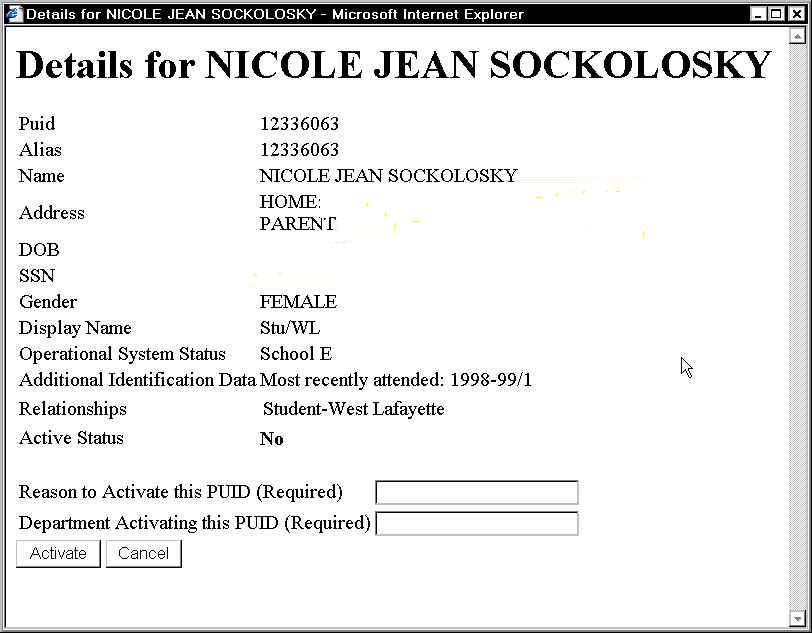
An Active status of No simply means the person is unknown to I2A2 subscribers. Pressing the Activate button
causes this person to become known to I2A2 subscribing services. (Note: this doesn't guarantee they will have access to the
service.)
Note: You must enter the reason you are activating this person and your department name or number to initiate
the operation.
