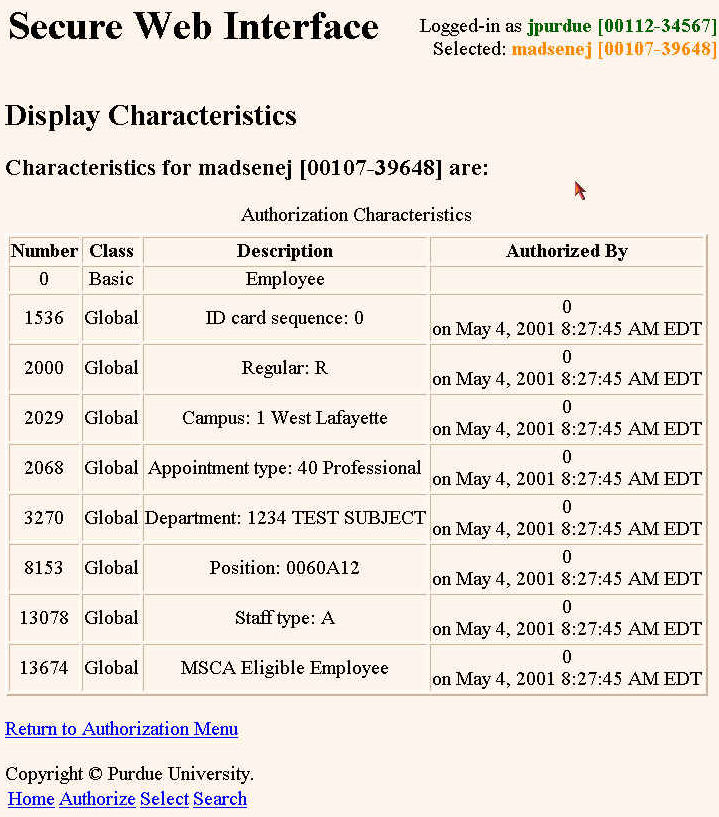Clearing a Characteristic
Clearing a Characteristic removes a characteristic set for a PUID. The procedure to accomplish this is straightforward.
-
Select the Clear a Characteristic option from the authorizations menu.
-
Enter the PUID or alias of the target and the desired characteristic.
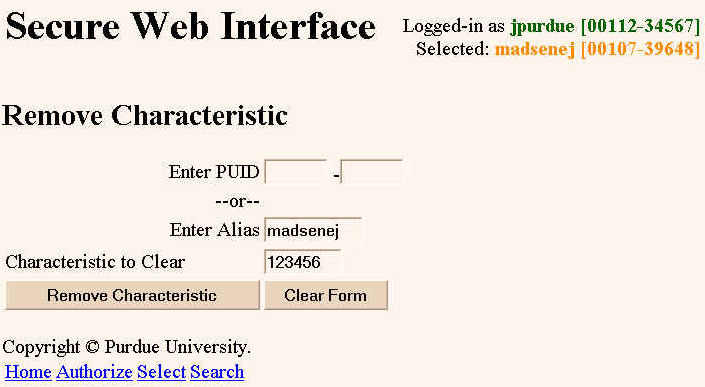
-
Click on the Remove Characteristic button.
-
When the characteristic is removed a list of the characteristics for the PUID is displayed.