How to Assign a Pre-Registration Status Window
Click here for a PDF version of this page.
Advisors will need to assign undergraduate students a status window in order to submit
course requests via UniTime. There are two routes to assign a window, and windows can be
assigned individually or in bulk.
https://timetable.mypurdue.purdue.edu/
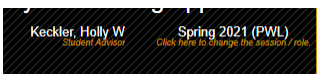
Choose the term for which you are assigning a status window. Ensure you are in the correct role.
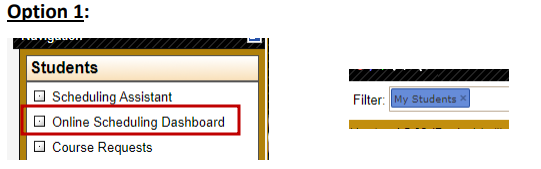
Click on Online Scheduling Dashboard and then select My Students in the filter.
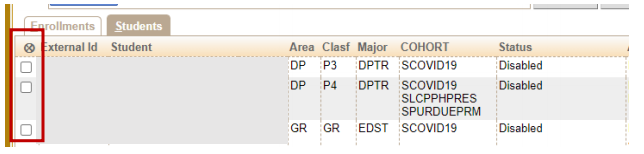
Select individual students and then click the basketball, or for bulk assigning, click the
basketball 2X.
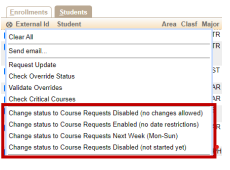
Select the appropriate status window.
Option 2:
This option allows advisors to assign status windows individually only.
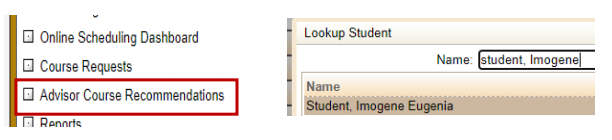
Click on Advisor Course Recommendations and enter your student.
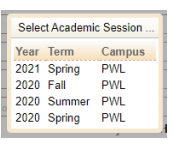
Select the appropriate term.
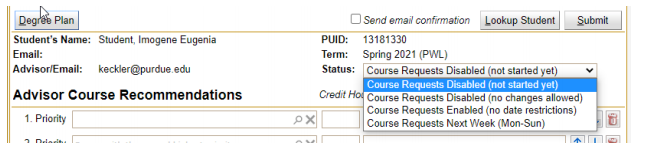
Select the student's appropriate status window and continue filling out the Adivsor CRF.

