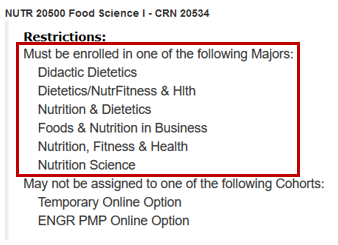Restrictions Report at the Section Level
Click here for a printable PDF version.
Section-level restrictions are now available to look up in myPurdue for advisors, schedule deputies, and students. Advisors and Schedule Deputies should log into myPurdue and click on the Advising tab. Course Catalog Resources will be in the bottom left corner. Students should log into myPurdue and click on the Registration tab. Course Catalog Resources will be in the middle of the page.
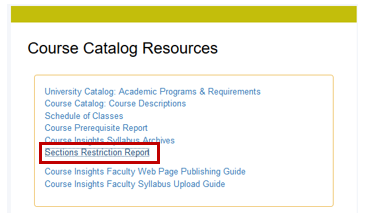
Select appropriate term and subject:
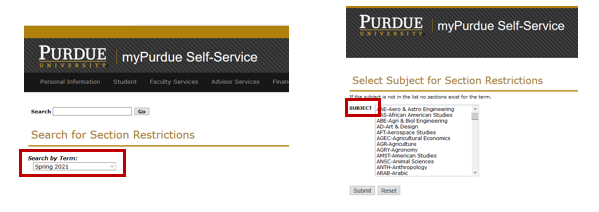
Results will display by CRN.
Program restriction:
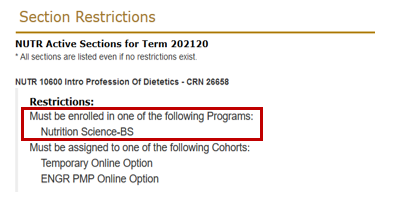
Classification restriction:
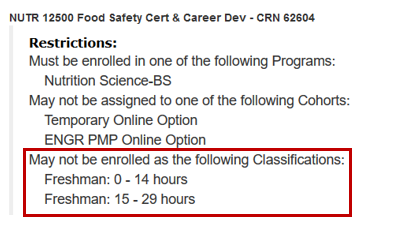
Major restriction: