Review of Business Rules for Drop/Add Support
Two Time Periods for Adding a Course
- Advisor and Instructor Permission (weeks 2-4 for traditional full-term courses)
- Advisor, Instructor & Departmental Permission (weeks 5-9 for traditional full-term courses)
- Additional Bursar Approval Required for "Initial/Late Registrations," starting week 2
Adding a Course During Drop/Add
Log into myPurdue.purdue.edu and from Registration tab, select Use Scheduling Assistant.
From the Add/Drop courses box, search for the course to add and then select Submit Schedule button.
Student will receive a message stating that the course cannot be scheduled, but the student can request additional approvals.
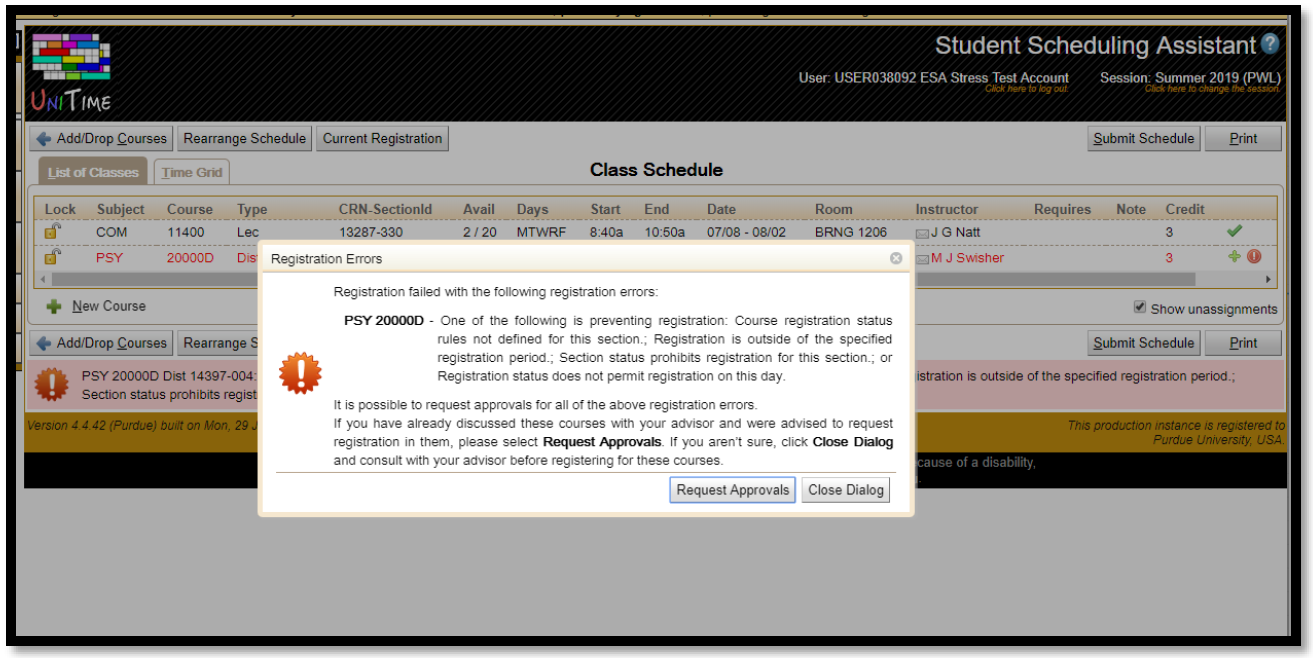
The student completes form to request an approval.
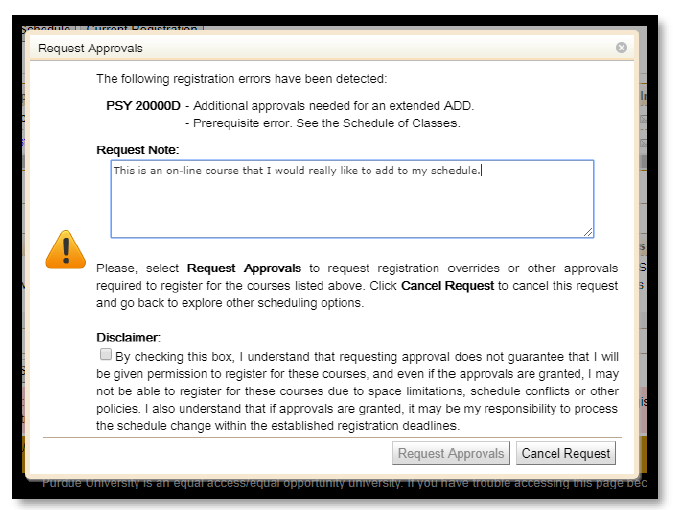
Once the student has requested an approval, the student can see the status of the Approval Request within the Scheduling Assistant.
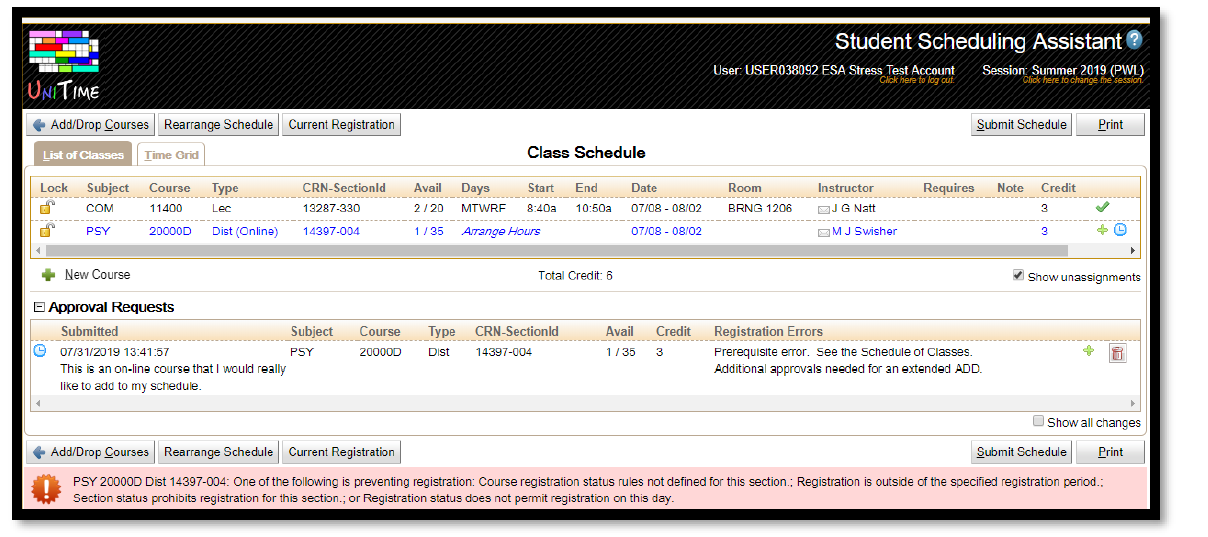
Once the final approval is granted the system the student will receive the following notification email:
Dear Sarah,
Your request to ADD for PSY 20000D CRN:14397 has been APPROVED. This can be viewed by following the Course Requests link on the Academic page in myPurdue.
If you have questions, please consult with your academic advisor.
Sincerely,
Office of the Registrar
The student's status in Scheduling Assistant will look like this:
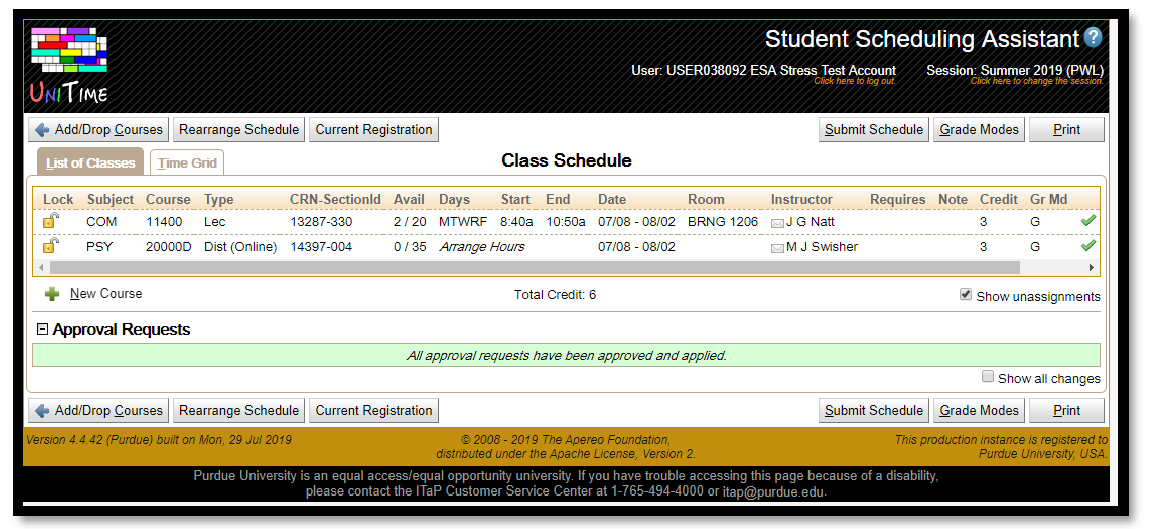
Note the green checks indicating the student is now registered in the course.

