Initial Course Participation Instructions
As of Spring 2011, Purdue University will report Initial Course Participation (ICP), a Financial Aid requirement mandated by the Department of Education, for all campuses.
- ICP records student presence in the classroom or an academic related participation such as Brightspace.
- ICP will be reported for students who have attended a class at any time during the first through third week of the term for 16-week courses and during the first week of class for first eight and second eight week courses.
- For courses that do not align with a traditional full term or eight-week session, instructors should report no later than the fourth class meeting.
- ICP will be reported for sections that will be on the transcript only. If faculty will be assigning a grade (A-F , S, U, N, P) at the end of the class, then they should report ICP.
- ICP will be open for faculty to report beginning the first day of the term.
Follow the steps below to report Initial Course Participation:
- From myPurdue Faculty tools card, select Initial Course Participation.
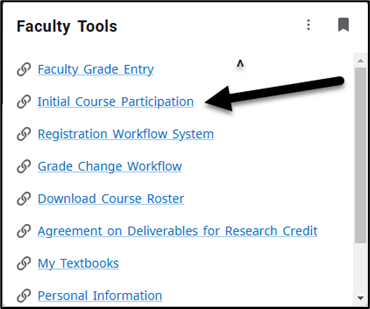
- Select term to enter reporting.
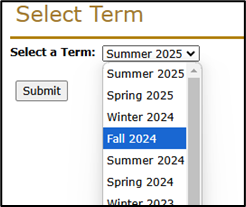
- Select CRN to report Initial Course participation, then Submit. Only gradable courses are required and eligible to be reported.
- Note that at this point you can see your status of reporting.
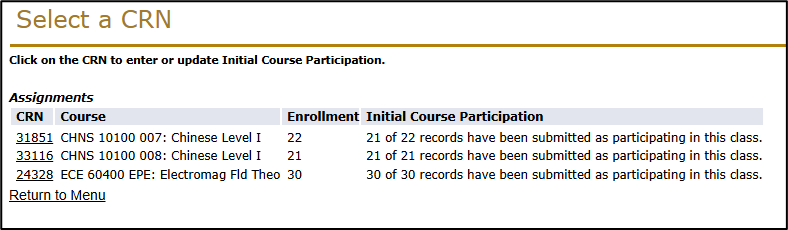
- Once you have selected a CRN, the page header will clearly indicate the number of 'participating', 'not participating,' and no action taken.
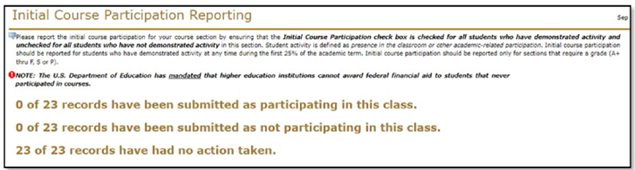
- Scroll down to the roster to submit your reporting.
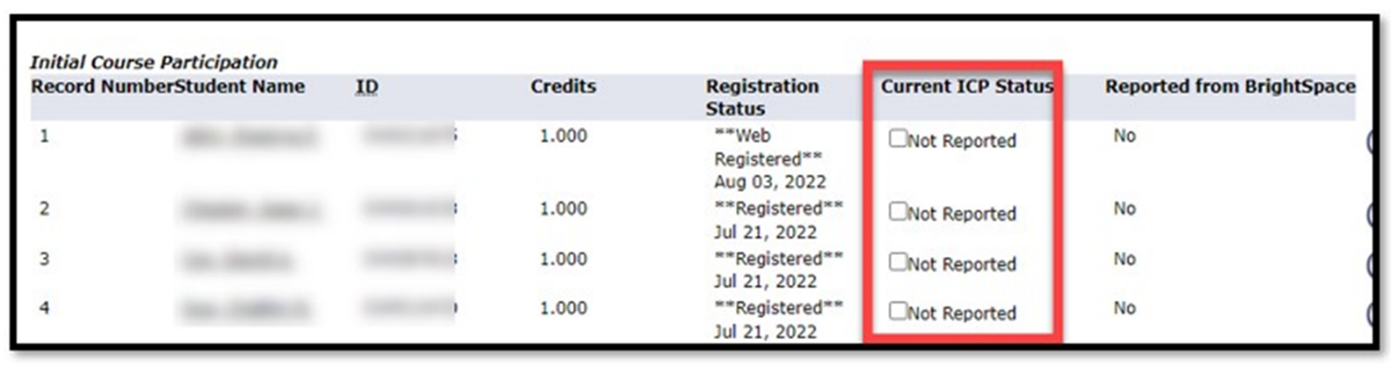
- The text in this column indicates the current reporting status. "Not Reported" here means no status of Participating or Not Participating has yet to be reported.
-
- Click on the box for any student you wish to report as participating.
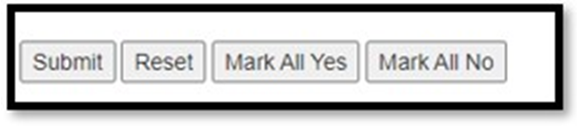
- Or click the "Mark All Yes" button.
- Click on the box for any student you wish to report as participating.
-
- Read the acknowledgement and Submit.
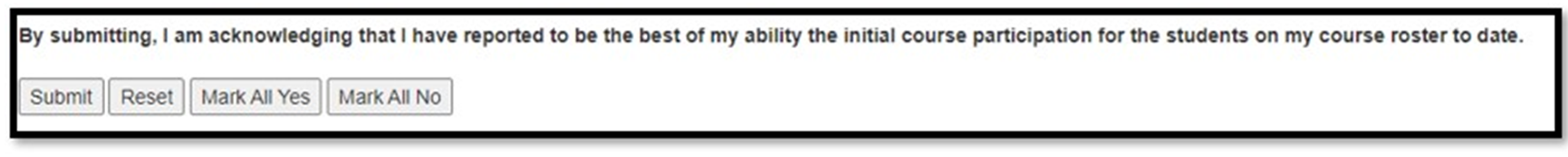
- Submit after each page.
- To report on additional courses/CRNs, scroll to the bottom of the page and select CRN selection.
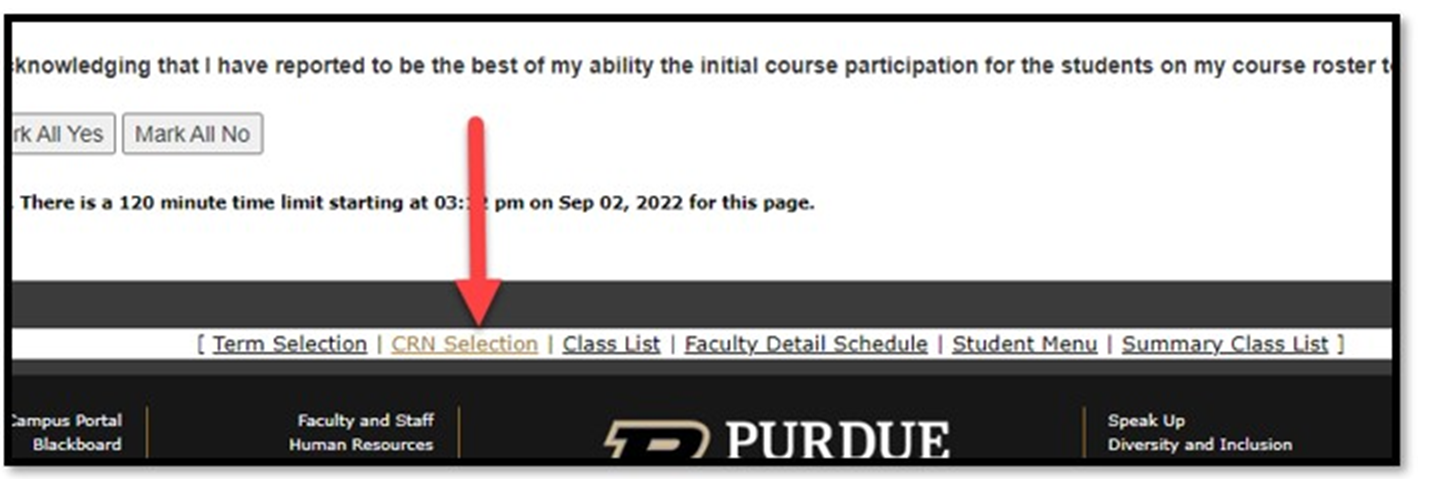
- You may verify the status of your reporting on your My Courses Card.
- Read the acknowledgement and Submit.
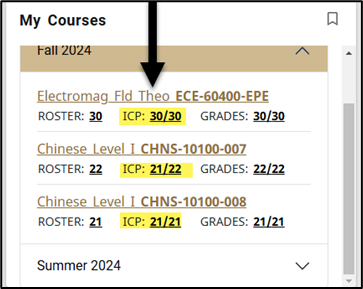
- Contact registrar@purdue.edu with any submission difficulty.
- Direct all policy-related questions to facontact@purdue.edu.

