Advisor - Apply to Graduate FAQ
Once your students have met with you and determined a graduation term, you may encourage them to Apply to Graduate within the published deadlines. These deadlines will be displayed on the Commencement Web site as well as the Destination Graduation channel in myPurdue.
As the student's advisor, you will see a new page in myPurdue in your Advisor tools called Advisor Student Candidate List. You will see your list of students who have applied for graduation in alpha order by term. There is a legend to explain what the RED alerts mean.
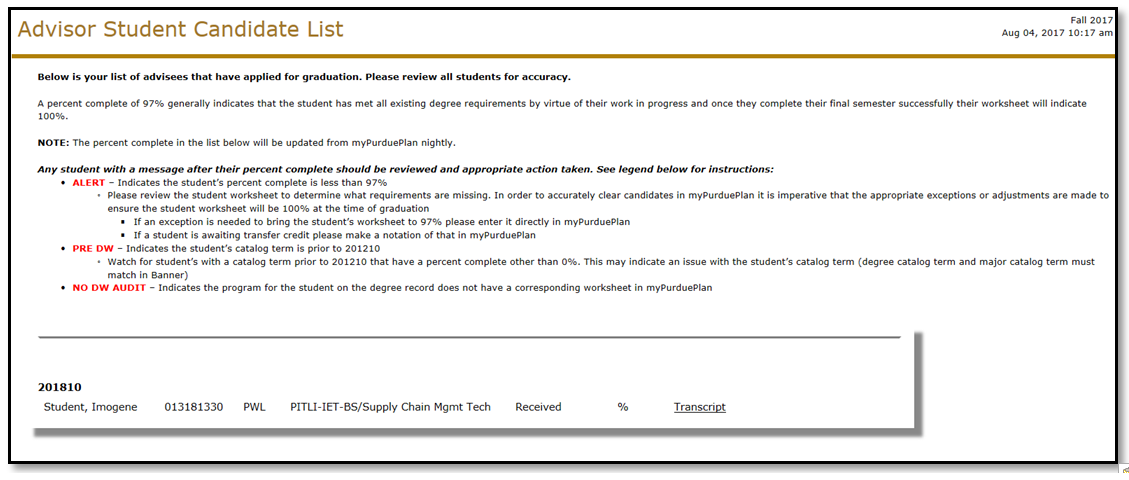
Please note this information is updated nightly, just like Cognos. It is not real time.
Q: Which of my students can apply?
A: West Lafayette campus, undergraduate, degree-seeking students are eligible to apply once they reach classification 6 or are enrolled in the AAS for Vet Tech, or P3/P4 in VetMed or PharmD programs.
Q: How will I know who should be applying to graduate?
A: The Office of the Registrar will identify students who meet the criteria but have yet to apply and e-mail and/or text them to encourage them to apply. Cognos also will have this report available for advisors to pull, should they choose to.
Q: What if I my student doesn't apply to graduate before the deadline?
A: Just as we do today for students who fail to enroll in the CAND course, we ask for a memo of support from the Head Advisor and Associate Dean. We are hopeful with a longer window to apply to graduate that this should mitigate the issue.
Q: Why am I getting an error when I click on the links Apply to Graduate or View Graduation Application? The error is bwskgrad.p_view_gradapp.
A: The Apply to Graduate and View Graduation Application links are restricted to people with the Student role. To the see the pages the student will encounter while accessing the graduation application, click on the How to Apply to Graduate link.

