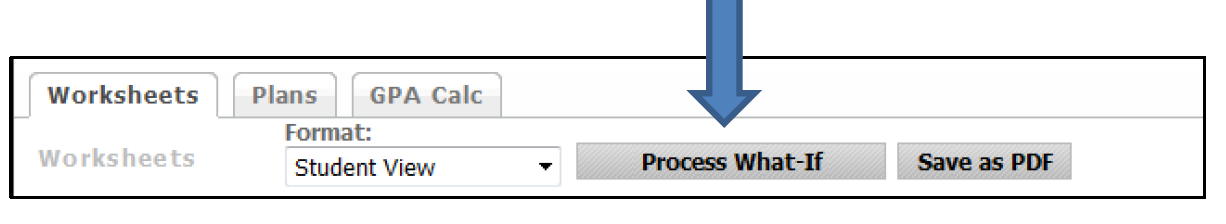myPurduePlan for Students
What-if Worksheets
How do I process a What-if worksheet?
What-If worksheets are used to process hypothetical degree worksheets for a student using their current class history. To access the What-If screen, click the What-If tab located on the worksheet page.
You can review your worksheet against the requirements for a different major, minor, concentration, degree, or catalog term (the term that you started at Purdue) on the What-If worksheet screen. To generate a What-If worksheet, select the requirements that you want to review.
When generating the requirement criteria for a What-If worksheet, it is important to make sure that only valid combinations are entered in the requirement selection criteria drop-down list boxes. Note: The following data elements are required to ensure a complete worksheet is populated: Catalog Term, Level, Degree, College, and Major. You must change the information In each of these boxes in order to produce the What-If scenario you are seeking.

Click on the Process What-If button.