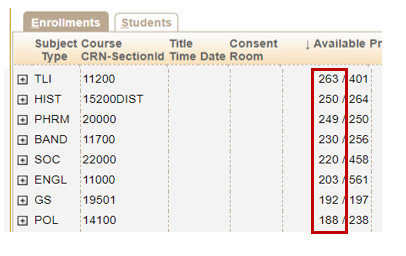How to Search for Courses with Space Still Available
As advisors meet with students, knowing which courses still have available space is helpful in ensuring students will receive a full schedule during the final batch. This is particularly important each semester as the deadline for the CRF approaches.
Log into the Batch Scheduling Dashboard. Ensure you are in the correct term and role.
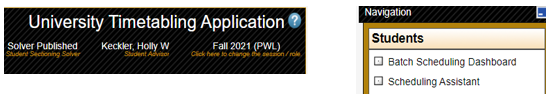
Search the filter empty. **This should ONLY be done in the Batch Dashboard. Do not attempt in the Online Dashboard.

Click on the Enrollments tab. Then sort by ↓Available. Courses >0 in the numerator have space.